
ASB Pro Forma Folios
Available when the Rates>Apartment Style Billing application function is set to Y, select the Cashiering>Cashier Functions>ASB Pro Forma Folios menu option to display and provide a summary of estimated charges. Postings that are displayed are temporary and any final bill may or may not match the estimates on the pro forma folio and the charges shown on the pro forma folio should not be considered as binding.
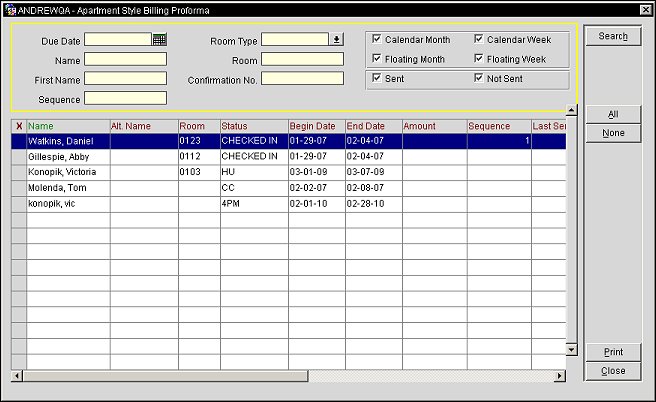
Due Date. Select the date for the guests arrival.
Name. Enter the guest's last name or partial name.
First Name. Type in the first name of the guest.
Sequence. Enter the sequence number of the ASB Pro Forma Folio to search for.
Room Type. Select the down arrow to choose the room type attached to the reservation.
Room. Enter the guest's room number or first part of the guest's room number. Specific room numbers can be entered, separated by a comma, to be searched for. For example, if a user wants to search for Rooms 1001 and 1008, then the user would enter 1001, 1008 and select the Search button to return only those two rooms.
Confirmation No. Type in the confirmation number for the reservation.
Calendar Month. Select the check box to search for reservations that have a ASB Rate code with a billing cycle of Calendar Month attached to it.
Floating Month. Select the check box to search for reservations that have a ASB Rate code with a billing cycle of Floating Month attached to it.
Calendar Week. Select the check box to search for reservations that have a ASB Rate code with a billing cycle of Calendar Week attached to it.
Floating Week. Select the check box to search for reservations that have a ASB Rate code with a billing cycle of Floating Week attached to it.
Sent. Search for pro forma folios that have already been sent.
Not Sent. Search for pro forma folios that have not been sent yet.
Name. Guest's last name and first name.
Alt. Name. If the General>Alternate Name application function is set to Y, the guest name can also be recorded in the national character set (Chinese characters, for example). If the profile includes an alternate name, it appears in this field.
Room. Guest's room number.
Status. Guest's reservation status
Begin Date. Beginning date for the pro-forma folio. Amounts on the folio were posted on or after this date.
End Date. Ending date for the pro-forma folio. Amounts on the folio were posted before or on this date.
Amount. Total amount of the folio.
Sequence. Sequence number assigned to the ASB Pro Forma Folio when it is generated.
Last Sent On. The last date that the pro-forma folio was sent to the guest based on the cycle period defined for it.
First Sent On. First date the folio was sent to the guest.
Sent Count. Number of times the folio has been sent to the guest.
Confirmation No. Confirmation number for the reservation.
Arrival. Arrival date on the guest's reservation.
Departure. Departure date on the guest's reservation.
Room Type. Type of room attached to the reservation.
Rate Code. Rate Code associated with the guest's reservation.
Prs. Number of adults/children included in the reservation.
Search. Searches and displays any of the pro-forma folios that meets the search criteria that was entered.
All. Selects all of the ASB Pro Forma Folios.
None. Un-selects any of the ASB Pro Forma Folios that have been selected with an X.
Print. Prints the selected ASB Pro Forma folio(s). Should the folio have a begin date in the past or have a reservation that is checked out or inactive, then an error is displaying stating that the pro-forma folio can't be printed.
Close. Closes out of the ASB Pro Forma Folio screen.
See Also