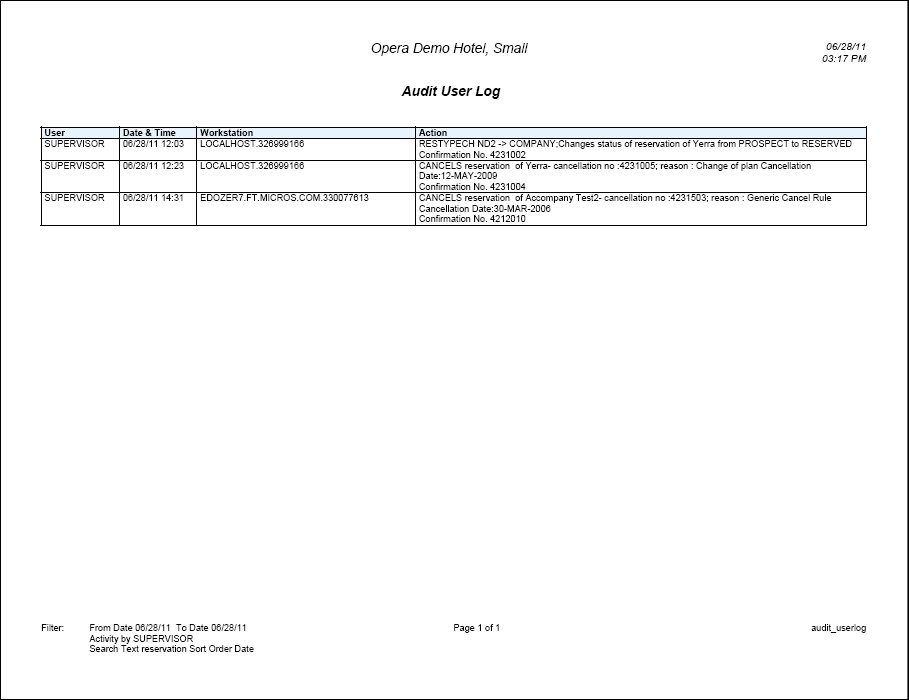Audit User Log (audit_userlog with GEN12 FMX)
The Audit User Log report shows all actions recorded in the Opera User Activity Log for the selected user(s) and/or user group(s) in the date range covered by the report.
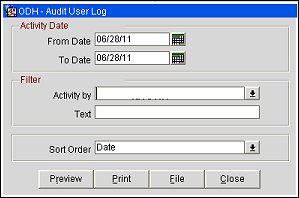
Activity Date
From Date/To Date. Enter the start date and end date of the period to report. The default is today's system date. The To Date must be less than or equal to the system date.
Filter
Activity By. Select the down arrow to choose the user ID(s) and/or user group(s) for which you wish to report user activity. If you select a user group, the report will filter on all users in that user group.
Text. Enter a text string to filter on those user log entries that contain that string in the action description.
Sort Order. Select the down arrow to choose from the sort order options: Date (default), Time, Time Descending, User, Action Type, Description.
Preview. Use the preview option to view the generated output of this report in PDF format.
Print. Use the Print button to print the report to the selected output.
File. Prints the report to a file in the format (HTML, PDF, RTF, XML) selected on the initial Reports screen.
Close. Closes this report screen.
User. The user ID of the user who took the action recorded in the Action column.
Date & Time. Date and time of the action.
Workstation. Workstation ID from which the action was taken.
Action. User Activity Log action entry.