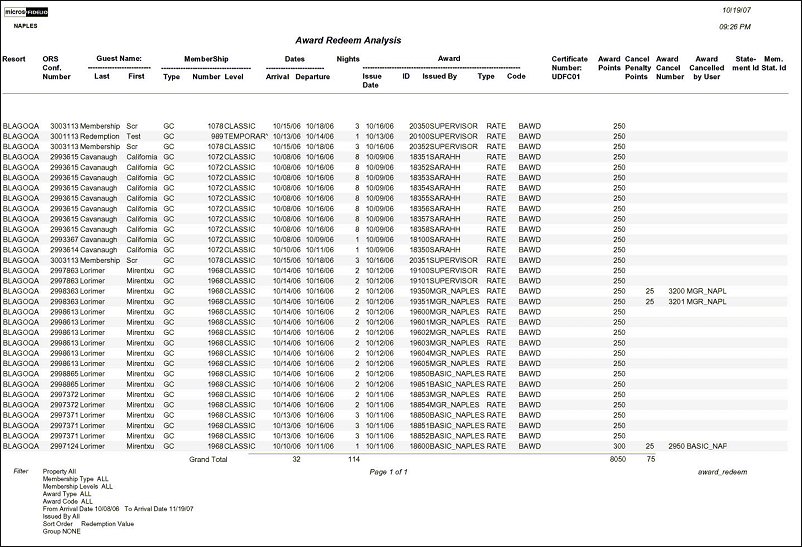Award Redeem Analysis (award_redeem with award_redeem.FMX)
Note: When printing this Report help topic, we recommend printing with Landscape page orientation.
The Award Redeem Analysis report provides membership award redemption information so you can assess your current membership award programs and plan for future ones. This report provides multiple filters with results including the ORS Confirmation number, guest name, name of person who issued the award, award and cancellation points, and other membership information. The Award Redeem Analysis report is available for the OPERA Customer Information System (OCIS) membership module.

Property. Select the property(s) whose award redemption information you want to view.
Membership Type. Select the membership type whose award information you want to view.
Membership Level. Select the membership level whose award information you want to view.
Award Type. Select the award type whose redemption information you want to view.
Award Code. Select the award code whose redemption information you want to view.
From Date. Enter the beginning date of the arrival date range.
To Date. Enter the end date of the arrival date range.
From Date. Enter the beginning date of the date range when the award was issued.
To Date. Enter the end date of the date range when the award was issued.
Redemption Value Greater Than>=. Enter the award points 'greater than' or 'equal to' the amount you want to view.
Issued By. Select the User Id and Name of the person who issued the award.
From Id. Enter the beginning number of the range of statement Id's where the issued award was listed.
To Id. Enter the last number of the range of statement Id's where the issued award was listed.
Group By. Select Property or Award Type for the grouping of this report.
Sort Order. Select how this report will be sorted in ascending order, by Redemption Value or Arrival Date.