
Business Event Synchronization
You may use the Utilities>Synchronize Utilities>Business Event Synchronization function if the license code is activated for OPP_BSEV Business Events and the appropriate external system (yield management, etc.). Business Event Synchronization provides you with the ability to capture or re-capture past business event data and has been implemented for upload to third parties.
Note: Ensure that all users are logged out before running this utility. This process may cause a slowdown of the application. Any synchronizations that are done are recorded in the User Activity Log under the Configuration Activity Group (See User Activity Log for details).
The following OPERA modules offer data synchronization: Reservations, Blocks, Profiles, Availability, End of Day Routine, Rates, Profiles History, and Configuration. With the exception of Profiles History, all these are standard modules in Business Event Setup. Data synchronization is dependent on the subscription of business events and data elements within each module. Profiles History consists of stored reservation history records from a legacy system that has migrated to OPERA and is stored in the Reservation History table.
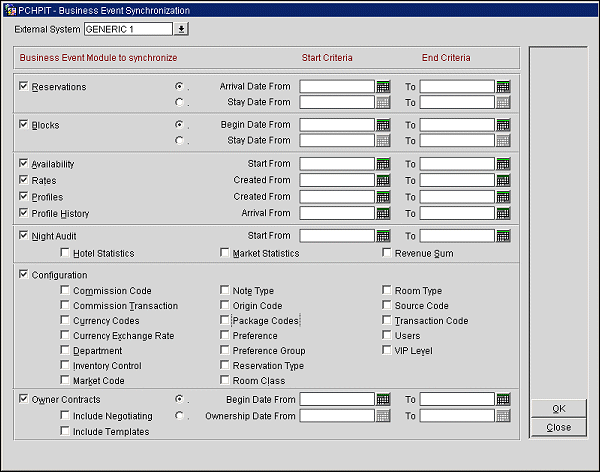
To activate Business Event Synchronization:
Arrival Date From/To. Enter an arrival from and to date. All reservations whose arrival date is within the date range will be synchronized.
Stay Date From/To. Enter a stay from and to date. All reservations whose stay dates are within the date range will be synchronized.
Note: When a reservation change occurs, when only the first and last names of a profile for either a primary or accompanying profile associated with the reservation are sent with the reservation, duplicate profiles are not created. The Profile Match process is not included. Instead, OXI will update the profile(s) according to the internal name_ID of the profile in OPERA that is linked to the reservation, without applying any further matches (based on the profile's same first and last name).
Begin Date From/To. Enter a begin from and to date. All blocks whose begin date is within the date range will be synchronized.
Stay Date From/To. Enter a stay from and to date. All blocks whose stay dates are within the date range will be synchronized.
Start From/To. Enter a start from and to date to synchronize availability within the date range.
Created From/To. Enter a created from and to date. All rates created within the date range will be synchronized.
Created From/To. Enter a created from and to date. All profiles created within the date range will be synchronized.
Note: When a reservation change occurs, when only the first and last names of a profile for either a primary or accompanying profile associated with the reservation are sent with the reservation, duplicate profiles are not created. The Profile Match process is not included. Instead, OXI will update the profile(s) according to the internal name_ID of the profile in OPERA that is linked to the reservation, without applying any further matches (based on the profile's same first and last name).
Arrival From/To. Enter an arrival from and to date. All profiles with stored reservation history and arrivals dates within the date range will be synchronized.
Start From/To. Enter a start from and to date. Night audit statistical information within the date range will be synchronized.
Hotel Statistics. Synchronization will include hotel statistics that are within the date range.
Market Statistics. Synchronization will include market statistics that are within the date range.
Revenue Sum. Synchronization will include revenue sums within the date range.
Commission Code. All configured commission codes will be synchronized.
Commission Transaction. All configured commissionable transaction codes will by synchronized.
Currency Codes. All configured currency codes will be synchronized.
Currency Exchange Rate. All configured currency exchange rates will be synchronized.
Department. All configured departments will be synchronized.
Inventory Control. All configured restrictions will be synchronized.
Market Code. All configured market codes will be synchronized.
Note Type. All configured note types will be synchronized.
Origin Code. All configured origin codes will be synchronized.
Package Codes. All configured package codes and package groups will be synchronized.
Preference. All configured preferences will be synchronized.
Preference Group. All configured preference groups will be synchronized.
Reservation Type. All configured reservation types will be synchronized.
Room Class. All configured room classes will be synchronized.
Room Type. All configured room types will be synchronized.
Source Code. All configured source codes will be synchronized.
Transaction Code. All configured transaction codes will be synchronized.
Users. All configured users will be synchronized.
VIP Level. All configured VIP levels will be synchronized.
In order to differentiate synchronized and standard data, a new eventState ‘SYNC’ has been added to the XML message.
Example: This sample Business Event Synchronization XML message shows the new eventState = ‘SYNC’. The Business Date tag in the XML message represents the true business date in which the event was created.
iResult : 0
No wait
iResult : 0
length(vEvent) : 7184
<?xml version="1.0"?>
<BusinessEvent eventType="RESERVATION"
action="UPDATE RESERVATION"
eventState="SYNC">
<PropertyReference>
<propertyCode>FDH</propertyCode>
</PropertyReference>
<key>10460</key>
<creationDate>2001-08- 07T13:59:26.000</creationDate>
<businessDate>2001-07- 24T13:42:20.000</businessDate>
<Name dataType="string">
<newValue>Johnson</newValue>
<oldValue>Johnson</oldValue>
</Name>
<ConfirmationNo dataType="string">
<newValue>10480</newValue>
<oldValue>10480</oldValue>
</ConfirmationNo>
<TravelAgentName dataType="string">
<newValue>Seven Seas Travel</newValue>
<oldValue>Seven Seas Travel</oldValue>
</TravelAgentName>
<CompanyName dataType="string">
<newValue>Atlas Corporation</newValue>
<oldValue>Atlas Corporation</oldValue>
</CompanyName>
Note: Non-synchronized business events will continue to display the eventState = ‘STANDARD’.
Tables and Views Effected by the Synchronization |
|
APPLICATION_PARAMETERS CONFIG_MODULES LANGUAGES SCR_PAINT_FORMMODES IFC_CTRL TRANSLATION DYNAMIC_FIELDS EXT_SYSTEMS NUMBER_SCALE EXT_SYS_ACTIVE_RESORT ALLOTMENT$HEADER RESERVATION_ACTION RESORT_ROOM_CATEGORY NAME NLS_SESSION_PARAMETERS V$SESSION NA_DATA_ELEMENTS PROFILE_ACTION ACTION_TYPE_SUBSCRIPTION RATE_ACTION |
RESORT$_ROOM_CATEGORY RESERVATION_STAT_DAILY REP_MANAGER RATE_HEADER RATE_SET YM_RATE_SET_ADJUSTMENTS RESERVATION_HISTORY RESORT_COMMISSION_RESV RESORT_COMMISSION_DETAIL FOREIGN_CURRENCY_JRNL CURRENCY_EXCHANGE_RATES_JRNL NUMBER_TO_SELL_LIMITS RESORT$_MARKETS ENTITY_DETAIL GUARANTEE_CODES RESORT_ROOM_CLASSES RESORT_ORIGINS_OF_BOOKING TRX$_CODES INSTALLED_APP
|
See Also