
Campaign Revenue Statistics
The Revenue Overview screen appears when you select the Statistics button from the Campaign screen (Miscellaneous>Campaign Management).
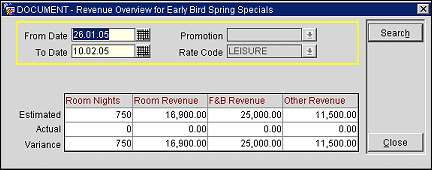
This is a view-only display that allows you to compare the revenue projections from the campaign with the actual revenue generated by the campaign. Estimated expenses associated with the campaign are not included in these values.
Enter search options and select the Search button to display the revenue statistics associated with the campaign rate code or promotion code.
From Date. Start date defining the period for which you wish to review revenues or this campaign. The default is the campaign creation date.
To Date. End date defining the period for which you wish to review revenues or this campaign. The default is the current date.
Note: Values for the current business date are not included until following end-of-day processing.
Promotion/Rate Code. By default, the promotion code or rate code associated with the campaign displays in the appropriate field.
The Estimated, Actual, and Variance (Estimated - Actual) values are shown for the following categories:
Room Nights. Room nights associated with the campaign.
Room Revenue. Amount of lodging revenue associated with the campaign.
F&B Revenue. Amount of food and beverage revenue associated with the campaign.
Other Revenue. Amount of other revenue associated with the campaign.
See Also