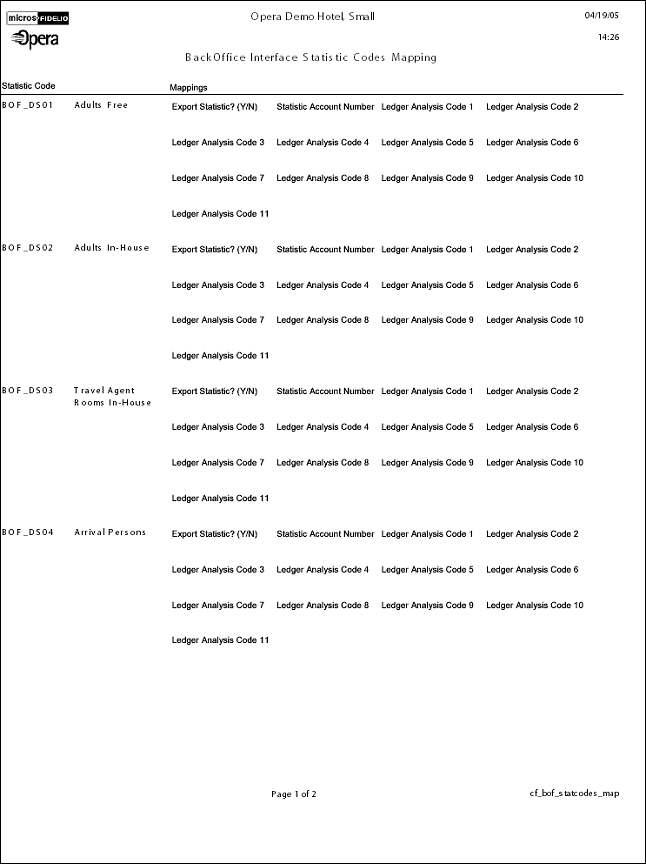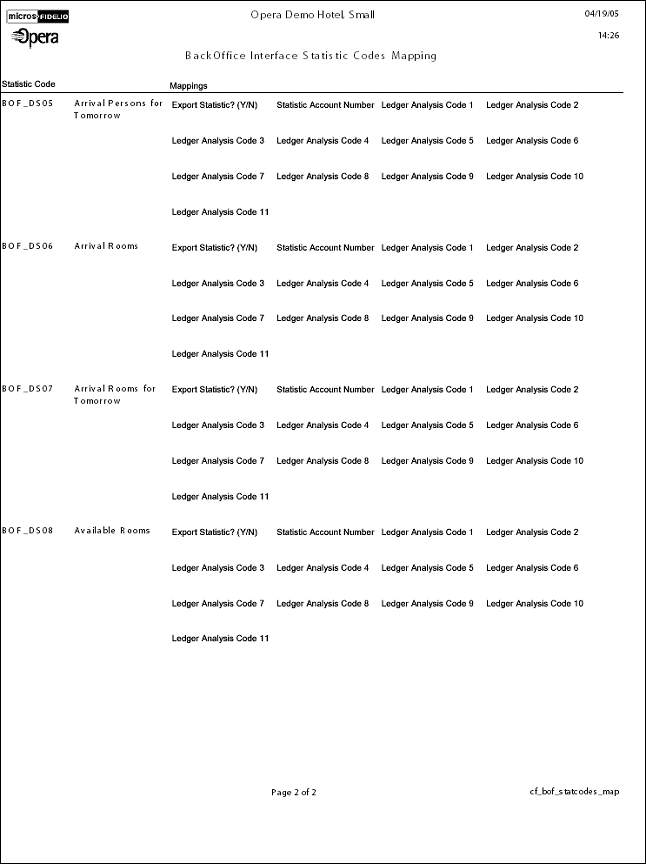Configuration - Back Office Interface Statistic Codes Mapping (cf_bof_statcodes_map with GENREPPAR.FMX)
Note: When printing this Report help topic, we recommend printing with Portrait page orientation.
Configuration reports for Back Office will only be available if the OPP_BO Back Office Interface add-on license code is active.
The report output is based on the configuration of the mappings for Back Office. This is configured in System Configuration>External>Back Office>Configuration.
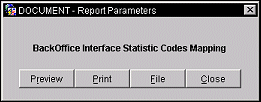
Preview. Select to preview the report in a PDF format.
Print. select to print the report.
File. Select to save the report as a file.
Close. Select to exit the specific report.