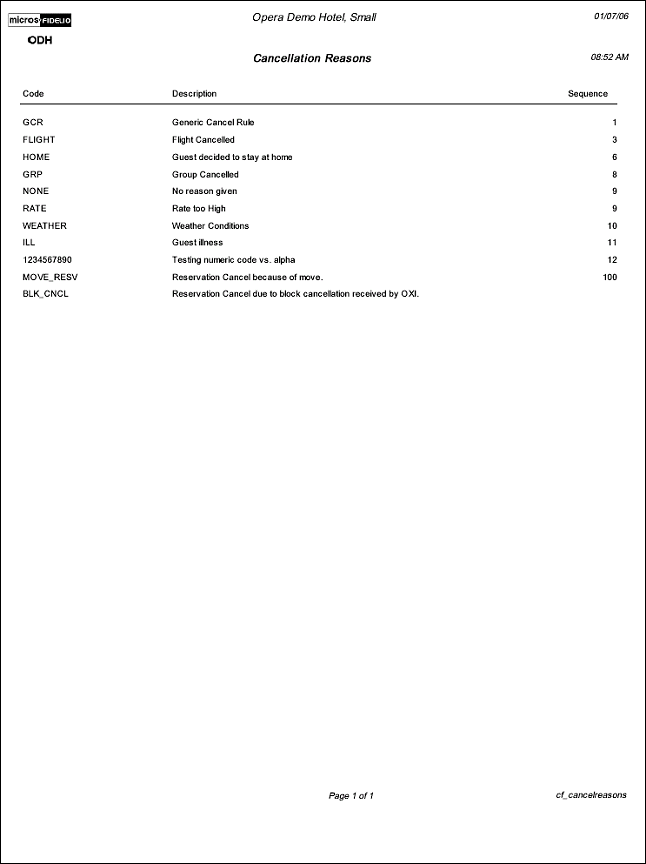Configuration - Cancellation Reasons (cf_cancelreasons with GENREPPAR.FMX)
Note: When printing this Report help topic, we recommend printing with Portrait page orientation.
The Configuration report for Cancellation Reasons will display all Cancellation Reasons that have been configured. Cancellation Reasons are not property specific. When a reservation is cancelled, the user is prompted with a single select list of values to select the reason the reservation is being cancelled. When in F7 for Multi Property or ORS, the user has the ability to Move an existing reservation to another property. When moving the reservation, the user is prompted with the Cancellation Reasons List of Values to select for Cancellation of the Reservation at the existing property.
Cancellation Reasons are configured in System Configuration>Reservations>Codes>Cancellation Reasons.
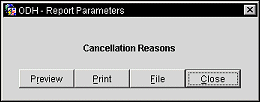
Preview. Select to preview the report in a PDF format.
Print. select to print the report.
File. Select to save the report as a file.
Close. Select to exit the specific report.