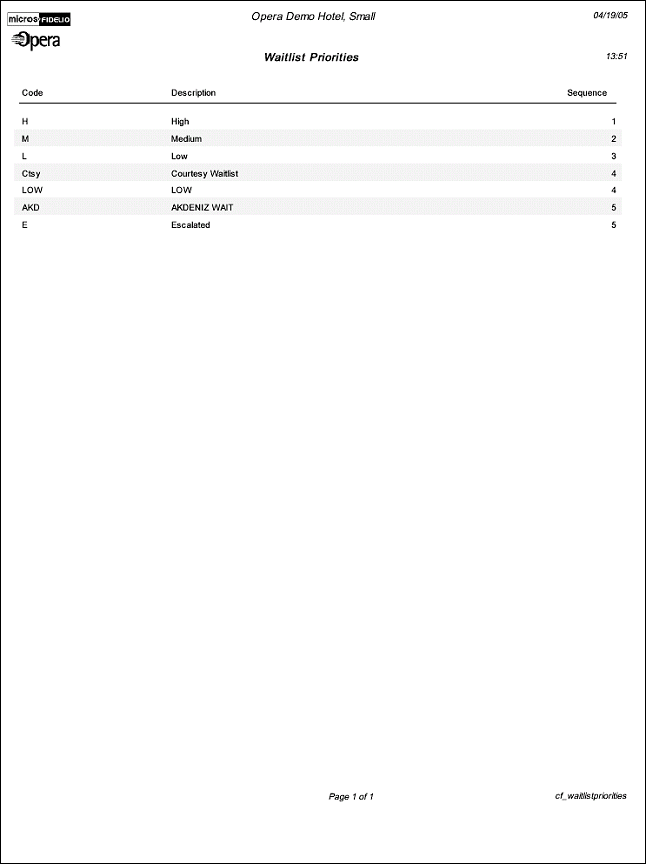Configuration - Waitlist Priorities (cf_waitlistpriorities with GENREPPAR.FMX)
Note: When printing this Report help topic, we recommend printing with Portrait page orientation.
The Configuration report for Waitlist Priorities will display all Waitlist Priorities and their defined sequence order to display. The configuration item is only available if the Function WAITLIST is active. When placing a Reservation on Waitlist, the user must select a Waitlist Reason Code, Waitlist Priorities are not mandatory.
Waitlist Priorities are configured in System Configuration>Reservations>Codes>Waitlist Priorities.
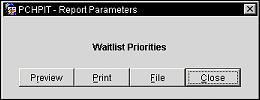
Preview. Select to preview the report in a PDF format.
Print. Select to print the report.
File. Select to save the report as a file.
Close. Select to exit the specific report.