
Change Room Number ORS to PMS
When an existing room number needs to be assigned a new room number and the OPR <Version Number> OPERA Reservation System license code is active, this can be completed by selecting the Utilities>Property Config>Change Rooms>Change Room Number (ORS to PMS). For example, if a property has it rooms generated in an ORS environment and the property activates its PMS license codes, the ORS generated room numbers can be changed to match the existing room numbers for the property.
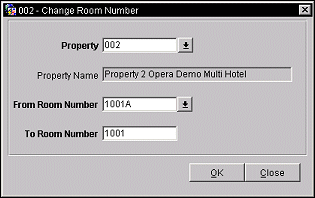
Provide the following information in the Change Room Number screen and select the OK button.
Property. When the OPP_MHOT OPERA Property Management Multi-Property Base (Cross Profiles/Configuration) add-on license code is active, select the down arrow to open the Properties list of values and choose the property where the room number needs to be changed.
Property Name. Field is automatically updated with the property name that was configured for it.
From Room Number. Select the down arrow to display the Room Number list of values and select the room number that needs to be changed.
To Room Number. Manually enter the new room number that will be assigned.