
Change Room Type for a Room Number
When a room type needs to be changed for a configured room number, this can be completed by selecting the Utilities>Property Config>Change Rooms>Change Room Type for a Room Number menu option.
Note: This utility requires that no current or future reservations be reserved for the room number, that it is not scheduled in any house assignments, that it is not currently or scheduled for OOO or OOS tasks in the future, that it has no no-show reservations associated with the room number, etc. in order for the room type attribute to be changed.
You may not change the room type of a room number that is configured as a Component Room room type.
When a room is changed from a Can Be Meeting Room room type to a room type that is NOT Can Be Meeting Room:
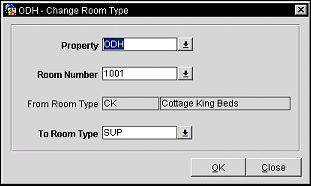
Provide the following information in the Change Room Type screen and select the OK button.
Property. Select the down arrow to open the Property list of values and choose the property that the room type requires to be changed for.
Room Number. Select the down arrow to open the Room Number list of values and choose the room number that needs its room type changed.
From Room Type. Automatically populates with the room type information that was configured for the room number as defined in the above Room Number field.
To Room Type. Select the down arrow to open the Room Type list of values and choose the new room type for the selected room number.
Note: This utility tool may take some time to complete the update which can affect other users currently working in the application.
The Change Room Type for a Room Number utility cannot be used to change the room type of a room number that is part of a component room. If you attempt to do so, you will receive a warning message.
To change the room type of a physical room that is part of a component room you will need to delete the component room, change the physical room's room type, then rebuild the component room under a new Component Room room type.
For example, assume room 101 (room type DLX) and room 102 (room type SUPD) comprise a component room, room 1012 (room type SUI). You wish to change room 101 from a DLX room type to a TOWER room type. First, delete component room 1012. Create a new Component Room room type, SUI2, which includes a TOWER room and a SUPD room. Next, change the room type of room 101 to TOWER. Finally, rebuild component room 1012 as a SUI2 room by adding room 101 (TOWER room type) and room 102 (SUPD room type).