
Function Space Code Change Utility
Use this utility to change the code associated with a function space.
Select Utilities>Utilities>Property Config>Change Rooms>Change Function Space Code to access the Change Function Space Code Utility. This Utility option is available when the Blocks>Central Diary, Blocks>Diary, or the Catering>Catering Events application function is set to Y and the user has the Catering>Change Function Space Code permission.
Note: To change the Description of the function space, see Rooms Screen Function Space Tab.
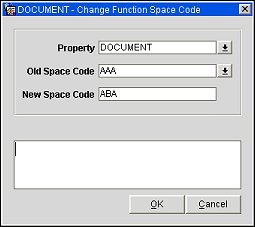
To change the code associated with a function space, provide the following information and select the OK button.
Property. Available when the OPS_MHOT Multi-property add-on license is active. Select the down arrow and choose the property for which you wish to change a function space code. The default is the login property. The list of values includes all properties to which the logged in user has access and where the user has Catering>Change Function Space Code permission granted.
Old Space Code. Select the down arrow to display a LOV showing function spaces which are also pseudo rooms listed by code and description. Choose the function space code you wish to change.
New Space Code. Enter the new code for the function space. The code must be unique for the property and may consist of no more than 6 alphanumeric characters.
It is advised that all users be logged out of the system when running this utility.
As the utility runs, any error messages are displayed in the window in the lower part of the screen. (For example, problems that may occur because a logged in user is changing an event that is affected by the function space code change.) Changes are recorded in the User Activity Log in the Configuration activity group, and in the Event Detailed Change log attached to the events that are updated.
Note: Changing the function space code in a remote property will not update the function space code in the SFA property. To make the change in SFA, the utility will need to be run in SFA.