
Creating an OCM User
To create an OCM user, create the user as normal, and ensure that the OCM User check box is selected.
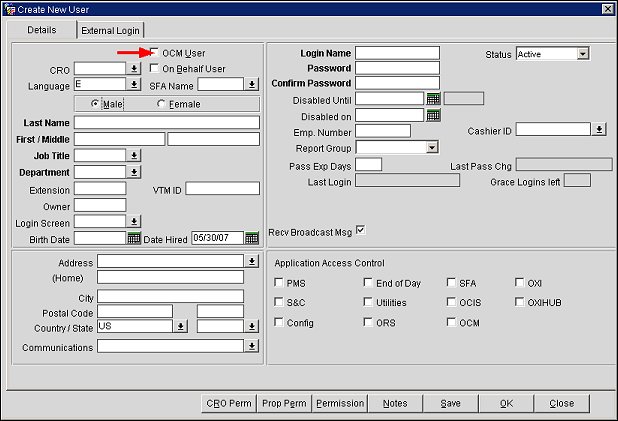
Once the OCM User check box is selected, the Property field appears, as shown below. Select a default user property in the Property field.
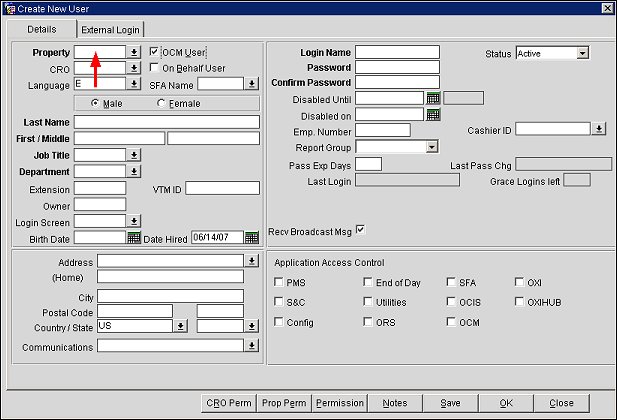
Once the default property is assigned, the user should be granted property permissions for access in the OCM application. To grant property permissions to the user, select the Prop Perm button and select the properties from the list of values.
Note: The Prop Perm button for an OCM user functions differently than for a non-OCM user or an ORS user. For an OCM user, the user needs to be granted permission to the properties that will be displayed in the Property list of values throughout the OCM application. For an ORS user, the property permission is applicable for access to properties in configuration screens.
Once the user is created, verify that the appropriate application parameters, functions, and settings are active, and that the user is granted all of the required user permissions.
See Also