
Block Defaults for OXI_HUB
This default page is the Block default page. The OPERA values can be chosen by selecting the  button seen alongside the text entry field. A list of configured OPERA values for this item displays. The external system values have to be inserted in a free-format style, but need to be valid for the external system to accept the record. Please be aware of case sensitivity when filling in values in the external system column for the defaults.
button seen alongside the text entry field. A list of configured OPERA values for this item displays. The external system values have to be inserted in a free-format style, but need to be valid for the external system to accept the record. Please be aware of case sensitivity when filling in values in the external system column for the defaults.
Global Defaults are recognizable as RED text entries. When you are in a property-specific default level the defaults will be standard BLACK text entries.
Please note that global defaults should apply to all properties linked to this interface. It is recommended to set global defaults and validate afterwards whether all defaults apply to all properties, or whether property-specific defaults are needed.
You can find out if you are in Property mode by checking the toolbar on top of the screen – it should read; Property Defaults for the Interface OXI- OPERA. Further, Property default values are shown in BLACK text.
Example: OXI_HUB Blocks defaults.
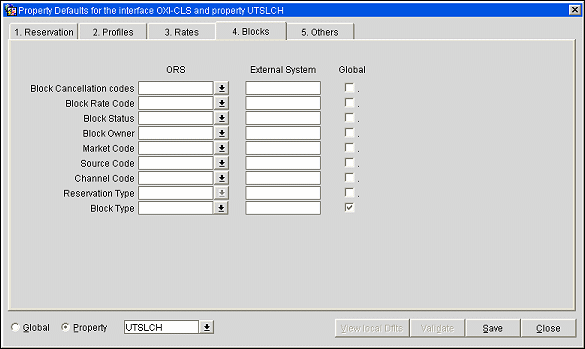
Recommended default settings:
Block Rate Code. Select a rate code that has all of the configured room types for the property. Since regular rates can be subject to restrictions that either close the rate and or room types depending on hotel occupancy, we strongly suggest making a ‘OXI Default’ group rate code and insert this value.
Block Status. OXI_HUB will only show the deductible block status types in this list of values as all received blocks from external systems are automatically considered deductible. This is a crucial element for the creation of a block and has to be set.
Block Owner. This is no longer mandatory but depending on the OPERA function OWNER. If this is flagged, a block owner must be set in order to update the block in OPERA.
Note: ALL is not available in OXI as a selection for the default profile owner or block owner for properties that are not in the same chain as the Supervisor. In ASP mode, the default owner is set per property via the General>Default Owner application setting. (This setting is available in ASP mode only.) The Block Owner/Profile Owner LOV has the same selections as the Default Owner LOV for the OPERA property. The default owner is used for all profiles/blocks without an owner code, or for externally created records. When receiving records from an external system and no default owner is configured in OXI or in OPERA, the records will be created without an owner in OPERA.
As described under the Global Reservation Defaults section.
See Also