
Dynamic Base Rate
This type of base rate is available for ORS and PMS. The functionality is property-specific. Dynamic Base Rates functionality automatically calculates and displays dependent rates during the availability search (as opposed to being statically stored in the system as when Base Rate functionality is used). Simply put, Dynamic Base Rate functionality is identical in the means of calculating and displaying these rate amounts as when Base Rates is used; however, the Rate Detail tab for Dynamic Base Rates will display as a normal rate details. For example, a rate code AAA may be dynamically based off of the rate code RACK. RACK has been defined as a Daily Rate. When viewing the Rate Details tab for RACK, the Daily Rate screen is visible; when viewing the Rate Details tab for AAA (the rate code that is dynamically based off of RACK) the normal static rate code Rate Details screen is visible, and not the Daily Rate Code rate details screen.
When the Rates>Base Rates application function as well as the Rates>Dynamic Base Rates application function is active, a Dynamic Base Rate rate code can be based on a rate code that is itself a Dependent Rate rate code. For example, assume a rate code RACK (Amount = 100 for 1 adult); rate code CORP is a Base Rate rate code based on RACK (Amount = -10%). Rate code ABC is then configured as a Dynamic Base Rate which is based on CORP (with flat Amount = -5.00). Rate queries would show RACK = 100, CORP = 90, and ABC = 85.
Revenue managers, or other users, do not have to make any rate calculations themselves when Dynamic Base Rates are configured. When they change the amount of a rate code, there is no need to change dependent rates or make other changes.
For properties with a more complex rate structure, Dynamic Base Rates can be used with both regular static rates and the calculated dynamic based rate amounts simultaneously. The Compare with Rate Details check box can be selected on the Rate Setup screen More tab. When this check box is selected, the system compares the static rates in the Rate Detail tab and the rates as calculated by the Dynamic Base Rate rate code calculations, conducts a comparison of the two rate amounts, and then displays the lowest rate per day during the availability search on the Availability screen.
For example, rate code AAA's rate details define the 1 Adult rate for room type DLX to be 100. Rate code BBB is dynamically based off of rate code AAA with a - 25 flat discount, and the Compare with Rate Details check box is selected. Then, a rate detail amount of 300 for 1 Adult is set up for rate code BBB for room types DLX, SUP, and STD. When viewing a rate query for rate code BBB, room type DLX displays as $75 while room types SUP and STD display at $300. Rate code BBB's rate detail amounts are resulting from both the dynamic base rate calculations for some room types (i.e., DLX) and the defined rate details for rate code BBB for other room types (i.e., SUP and STD).
By not selecting the Compare with Rate Details check box, any rate amounts defined in the Rate Details tab will not be used when conducting the rate calculations based on the defined Dynamic Base Rate rate code.
With the Dynamic Base Rate functionality, you must enter at minimum a single rate detail. This will define the room types for which this dependent rate will be available for and also the 1 Adult rate amount will be used by GDS system for example in the event that the GDS is offline.
Application function Rates>Dynamic Base Rates must be active in order to display the Dynamic Base Rates section on the Rate Setup screen More tab.
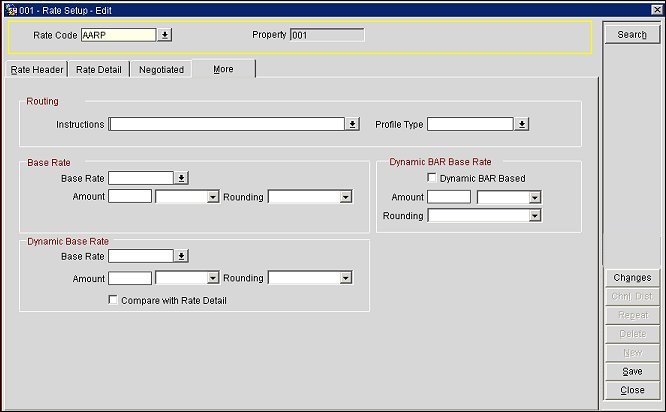
Note: It is recommended that you do not use BBAR, DBAR, Extended Stay Tiered Rates, or Rates by Defined Bucket functionality along with Dynamic Base Rates. It may affect the performance.
Note: A rate code may not be selected as a BAR Based rate code or (in ORS) as a Dynamic BAR Based rate code and at the same time have a rate code configured in the Dynamic Base Rate Base Rate field.
Dynamic Base Rates is the same functionality as Base Rates, except that the rate details are not being stored. Instead, rates are dynamically calculated during availability searches, i.e., on-the-fly calculations. Another advantage to using Dynamic Base Rates is that the Rate Code LOV contains additional rate codes that are not available in the Base Rate Rate Code LOV, most importantly rate codes marked as Daily Rates. In order to see rate codes marked and configured as Daily Rates the application function Rates>Daily Rates must first be active.
Note: When the Rates>Prevailing Rate by LOS application function is set to Y, Prevailing Rates functionality is available. In this case, the rate code defined as the Prevailing Rate rate code is not available for selection as the base rate for Dynamic Base Rates.
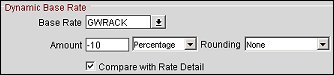
Rate Code RACK
Rate Code AAA is a discounted rate code
Rate Code GWRACK with base and dynamic base rates defined
Note: Once a base rate has been configured and you remove the base rate from the Base Rate field, you will receive the following warning, advising you that all related rate details will be removed: "Rate details will be deleted for the XXX rate code. Do you want to continue?" If you proceed, all rate details created from the base rate calculations are automatically removed.
When the Dynamic Base Rate rate code is itself a tiered rate code (that is, when the Tiered check box is selected on the Rate Header tab), the Base Rate LOV displays only tiered rate codes for selection as the Base Rate. Assuming the Compare with Rate Detail check box is not selected, when the Dynamic Base Rate rate code is selected for a rate query, the rate display will apply the rate calculation to the base rate for the appropriate length of stay. For example, ETIER1 is a Tiered Rate rate code with the following LOS tiers:
LOS Tier |
Rate |
Tier 1 (1 night) |
200 |
Tier 2 (2-3 nights) |
150 |
Tier 3 (4-5 nights) |
100 |
Tier 4 (6 or more nights) |
50 |
If ETIER2 is a Dynamic Base Rate rate code, also a Tiered Rate rate code that is based off of ETIER1, and ETIER2's rate calculation is -25 flat off of the ETIER1 rate, the following rates would apply depending on the length of stay:
LOS Tier |
Rate |
Tier 1 (1 night) |
175 |
Tier 2 (2-3 nights) |
125 |
Tier 3 (4-5 nights) |
75 |
Tier 4 (6 or more nights) |
25 |
See Also