
Error Codes
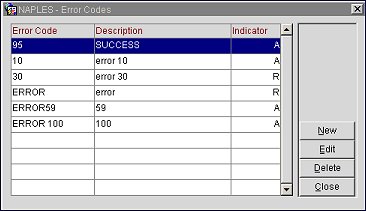
Error codes can be created and setup for membership types to indicate whether a membership file was accepted or rejected when exporting the file. These error codes will be available from the Error Codes list of values when Error Code is selected for a membership's external reference on the External References screen. For more information, see External References. To open the Error Codes screen, go to Setup>System Configuration>Profile>Memberships>Error Codes. Error Codes can be viewed, edited, created, and deleted through the Error Codes screen.
The Error Codes screen contains the following columns:
Error Code. The name of the error code.
Description. A short description of the error code.
Indicator. The A (accept) or R (reject) indicator for the error code. This column displays an indicator of accept or reject for the error code.
Error Codes can be created or deleted through the Error Codes New/Edit screen. Select the New button to add a new error code or the Edit button to edit a highlighted error code.
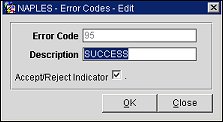
Error Code. The error code name.
Description. A short description of the error code.
Accept/Reject Indicator. Select to display an Accept (A) indicator for the error code or clear to display a Reject (R) indicator for the error code.