
Export for Fulfillment House
The Export for Fulfillment House screen appears after you select the Export Info button from the Member Awards Based on Other screen or the Member Award List (accessed from Profile screen>Options>Memberships>Award List>either Export Info button or Issue button>Award Based on Other>Availability>Export Info. This screen is available when the OPI<version number>OCIS license code is active. You can either issue an award based on Other through a fulfillment house or send the award information directly to a fulfillment house from this screen, depending upon from where you navigated.
Note: This screen and functionality is only available when the application setting Membership Award Export>Parameter is set to Y.
Some default information appears in the fields. Other blank fields may be completed as necessary.
Note: This screen was designed by users having the permission of SCREEN_DESIGN in Setup Config. It was designed through Configuration>Profile>Memberships>Award Screen Design.
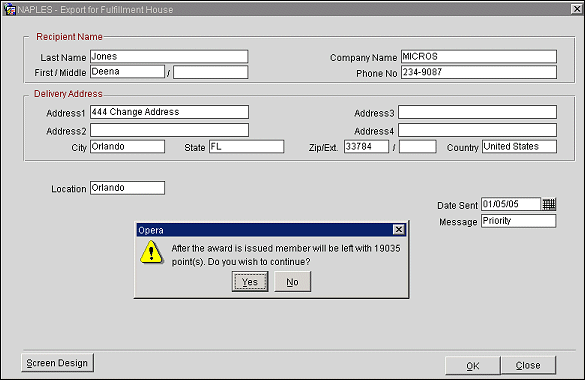
Last Name. Member's last name.
First/Middle. Member's first and middle name.
Company Name. If the member is associated with a company, the company name.
Phone No. The phone number of the member.
Membership Address 1/2/3/4. The member's mailing address.
City. The name of the city where the information will be sent.
State. The name of the state where the information will be sent.
Zip/Ext. The zip code where the mail will be sent.
Country. The country where the zip code will be sent.
OK. Select this button after you have entered the information and you want to export the award information to the fulfillment house, or issue an award based on Other.
See Also