
Member Award List
Members may redeem membership award points for special rates, products or services, room type upgrades, and other gifts. (See Membership Awards Configuration for details on setting up awards.) The Member Award List screen shows the awards issued or cancelled for the guest and membership type selected on the Profile Membership List screen. Access the Member Award List screen by selecting Options>Memberships from the Individual Profile screen. The Profile Membership screen appears. At the Profile Membership screen select Award List. The Member Award List screen appears.
From the Member Award List screen, you can view awards and their history details. The list also shows any awards that have been cancelled as highlighted in red.
Users can also begin the process of issuing new awards from this screen and cancelling awards from this list before the awards are consumed.
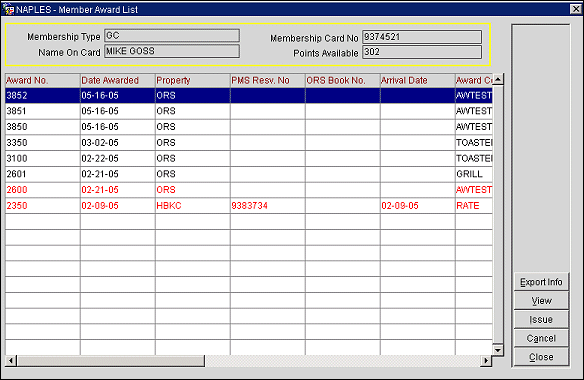
At the top of the Member Award List screen are:
Membership Type. The membership program code, selected from the Profile Membership screen..
Membership Card No. The card ID number on the guest membership card.
Name on Card. The name on the membership card. This name may differ from the guest's name (for example, if the membership is sponsored by a company).
Points Available. The guest's total award points available for redemption.
Scroll to the right to view all the information. Information on the screen includes the following:
Award Number. An identifying number of the award, assigned by the system when the award was issued.
Property. Property at which the award was issued.
Date Awarded. Date when the award was issued.
PMS Reservation Number. The PMS reservation number for the reservation associated with the award.
ORS Booking Number. The central booking number for the reservation associated with the award.
Arrival Date. The arrival date of the stay for when the award is associated.
Award Code. Code assigned to this membership award.
Points. The points value of the rate, upgrade or product associated with the award.
Cancel Days. The cancel days, set up in awards configuration, that establish the number of days before arrival when a reservation may be cancelled without an award points penalty.
Penalty Points. The award points that will be deducted (based on a cancel days restriction) if the award is cancelled. (Cancel days, set up in awards configuration, establish the number of days before arrival when a reservation may be cancelled without an award points penalty.)
Cancellation Number. If the award was cancelled, the system-generated award cancellation number appears here.
Cancel Date. If the reservation associated with the award was cancelled, the reservation cancellation date appears here.
Actual Cancel Points. The number of points actually deducted from the member's total award points if there is a penalty points restriction associated with the award cancellation.
Reservation Cancel Number. If the reservation associated with the award was cancelled, the reservation cancellation number appears here.
Statement ID. If this award was included on a statement, the statement ID appears here. The field is blank if the award has not yet been reported on a statement.
Source. The source for the reservation associated with the award.
Export Info. This button is only visible when an award based on Other is highlighted. Selecting this button displays the Export for Fulfillment House screen. At this screen you can send the Other Award and member information directly to a fulfillment house for processing.
View. To view the award history details, highlight the award and select the View button. The Member Award screen appears. This information is read-only and is used to review the guest's issued or cancelled award details.
Issue. To begin the process of issuing an award, select the Issue button. The Query Awards screen appears.
Cancel. To cancel an issued award, highlight the award and select the Cancel button. The Cancel Issued Award screen appears. (An award can be cancelled at any point up until it is actually consumed, that is, until the guest checks in using the reservation associated with the award.)
Note: When a user has the Membership > Future Awards Cancel permission granted, the Cancel button will be active if the member has a future reservation booked with a membership award based on "Rate," "Upgrade," or "Product" attached. In other scenarios (past reservations, cancelled reservations, reservations with "FT" based award, reservations with "E-Certificate" award, etc.), the Cancel button will be grayed out. When a user has the Membership > Membership Award Cancel permission granted, the Cancel button on the Member Award List screen will be active in all scenarios, except when the reservation has already been cancelled.
See Also