
Member Awards - Cancel Issued Award
The Cancel Issued Award screen appears when you highlight an award on the Member Award List screen and select the Cancel button. (You can access the Member Award List by selecting Options>Memberships from the Individual Profile screen. The Profile Membership screen appears. At the Profile Membership screen select Award List. The Member Award List screen appears.)
At this screen you can cancel an award already granted to a member. An award can be cancelled at any point up until it is actually consumed, that is, until the guest checks in using the reservation associated with the award. Upon cancellation of an award, the award points, minus any penalty points, are returned to the member's account.
The cancel days (the number of days before arrival when a reservation may be cancelled without penalty) and the points penalty for cancellation is configured when the award is set up. See Membership Awards.
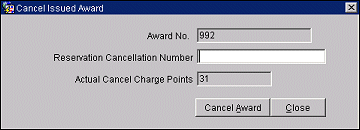
Award No. The identifying number of the award, assigned by the system.
Reservation Cancellation Number. Enter the reservation cancellation number.
Actual Cancel Charge Points. The amount of points that will be deducted for cancelling the award, from the total guest award points.
Select Cancel Award after you have entered the reservation cancellation number. A confirmation message appears if there is a cancellation penalty associated with the cancellation.
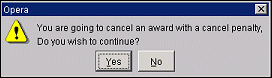
If you want to continue, select Yes.
An award cancellation number appears.
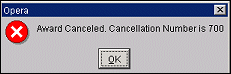
The award cancellation details are displayed on the Member Award List screen.