
Facility Codes
When the Rooms Management>Facility Management application function is set to Y, and the Facility Management Configuration user permission is granted, you may access the Facility Management Task and Facility Management Code Configuration menu items.
Note: All changes that are made to the configuration of facility management codes are recorded in the Activity User Log, under the Configuration group (see User Activity Log for details).
Select Configuration>Reservations>Codes>Facility Management>Facility Codes to set up an unlimited number of facility codes. You configure facility codes (e.g., pillow cases, bath towels, hand soap, etc.) which are then associated with the facility tasks used in housekeeping forecasting and task assignments.
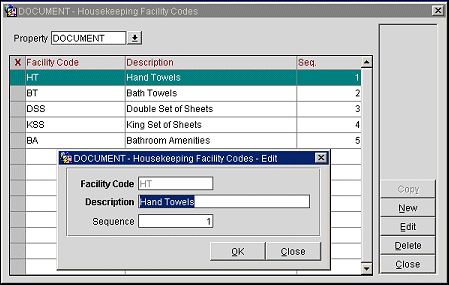
Property. Available when the OPP_MHOT Multi-property add-on license is active. Select the down arrow and choose the property for which you wish to display housekeeping facility codes.
The Housekeeping Facility Codes screen shows the following information:
X. Mark an X in this column to select the facility code for the Copy option. Click in the X column or highlight the item and select the spacebar.
Facility Code. Unique facility code.
Description. Additional text describing the facility code (e.g., Pillow Cases, Hand Towels, Bath Towels, Shampoo).
Sequence. Number that determines the position of the item in listings. Highlight a facility code and select the Move Up or Move Down buttons to change the sequence,
To create a new facility code, select the New button. To edit an existing facility code, highlight your choice on the Housekeeping Facility Codes screen and select the Edit button. The Housekeeping Facility Codes - Add or Housekeeping Facility Codes - Edit screen appears.
Provide the following field information and select OK.
Facility Code. Facility code (e.g., PC, HT, BT, SH).
Description. Additional text describing the facility code (e.g., Pillow Cases, Hand Towels, Bath Towels, Shampoo). This will be limited to 40 characters.
Sequence. Number that determines the position of the item in listings. Facility codes without a sequence number are listed in alphabetical order following those items that have a sequence number.
The Copy button is only visible when the OPP_MHOT Multi-property add-on license is active. To copy the housekeeping facility codes from one property to another, select the facility codes that you want to copy by clicking in the X column. When you select the Copy button, you will be prompted to choose what properties you want to copy the facility codes to. After you have chosen the target properties, select the OK button to copy the codes over.
See Also