
FIT Contract Web Reply
When the application parameter Contracts>Send Contract As Confirmed is set to N, contract recipients receiving contract requests via email are able to respond (either accept or reject the contract) and bid rates and rate conditions via the FIT contract Web Reply Page. The Web Reply is available when the bidding process is set to RATE CODE or RATE AMOUNT (Contracts>Bidding Process By). The following example shows a Web Reply Page when rate bidding is by RATE AMOUNT.
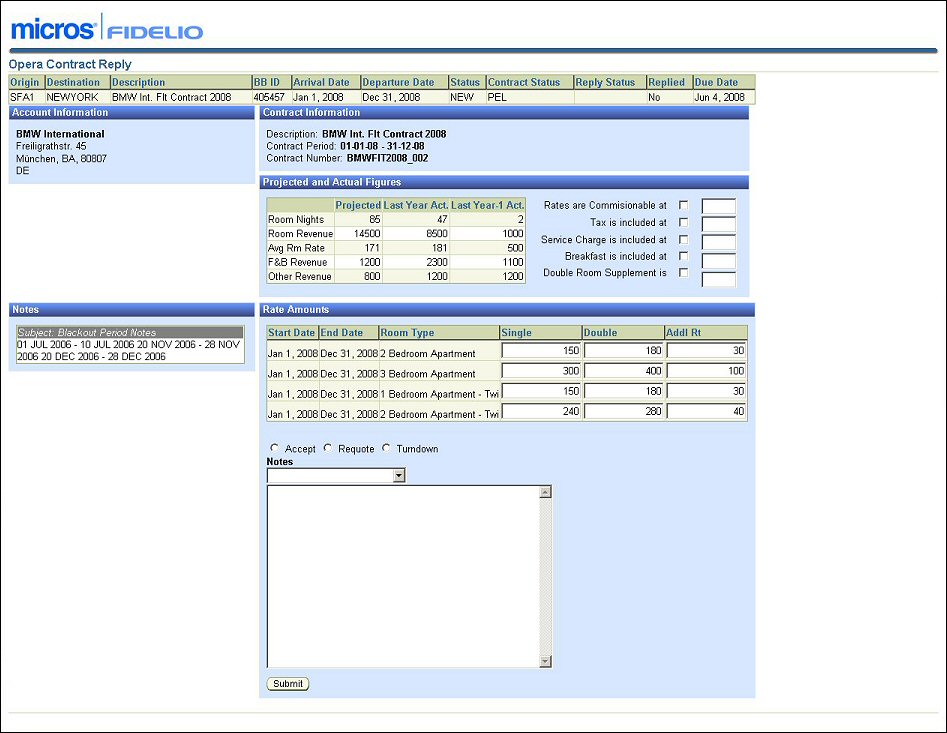
This section contains the details of the contract in the following order:
Origin. The originating property for the contract.
Destination. The destination property.
Description. Descriptive name given on the FIT Contract.
BB ID. Business Block ID associated with the FIT Contract.
Arrival Date. Contract arrival date.
Departure Date. Contract departure date.
Status. The Business Block status for this contract.
Contract Status. The FIT Contract status.
Reply Status. The anticipated reply status.
Reply. Indicates (Yes/No) whether the FIT Contract has been replied to or not.
Due Date. Expected response date for the FIT Contract.
This section contains the address listed for the account the contract is drawn for.
Description. Descriptive name given on the FIT Contract.
Contract Period. Denotes the period of time between the arrival and departure dates set for the FIT Contract.
Contract Number. The contract ID number assigned during creation of the contract. This contract number may or may not be unique to this contract, depending on the setting of the application parameter Contracts>Master Contract Code Unique when assigning the number. When set to N, duplicate numbers can be assigned. When set to Y, unique numbers are only allowed. See FIT Contracts Main Tab for more information.
This sections contains projected and actual figures for room nights, room revenue, average room revenue, F&B revenue and other revenue. These figures can be modified using any of the following options.
Rates are commissionable at. If this check-box is selected, enter an amount at which the set rates are commissionable.
Tax is included at. If this check-box is selected, enter an amount for the included tax.
Service Charge is included at. If this check-box is selected, enter an amount for the included service charge.
Breakfast is included at. If this check-box is selected, enter an amount for the included breakfast.
Double Room Supplement is. If this check-box is selected, enter an amount for the double room supplement.
This section contain notes regarding the FIT Contract or Account as necessary.
This section contains information pertaining to rate amounts by contract period and room type.
Start Date. The start date of the contract period.
End Date. The end date of the contract period.
Room Type. The room type to be quoted on the FIT Contract.
Single. Indicates the single occupancy room rate.
Double. Indicates the double occupancy room rate.
Addl Rt (Additional Rate). Indicates any additional amount to be applied to the set room rate.
Note: If Rate Bidding is set to by RATE CODE, it will only be possible to select a rate code from a list of values, rather than entering rate amounts directly on this page.
Use one of the following radio buttons to respond to the FIT Contract.
Accept. Select this option to accept the FIT Contract.
Requote. Select this option if the reply is a requote rather than an original quote.
Turndown. Select this option to turn down the FIT Contract.
Reply option notes can be used to add details to the contract reply. Select the down arrow to choose the type of note to add to the contract reply, then enter the text as necessary.
Submit. Select this option to send the FIT Contract Reply back to the originating property.
See Also