
FIT Contract Type Configuration
Select Configuration>Reservations>Contracts>Contract Types to set up standard contract types to be used with FIT Contracts. Contract Types display on the FIT Contract Main Tab and can be used as a search option of the FIT Contract Search screen.
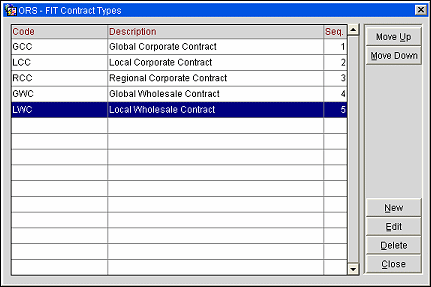
To create a new or edit existing FIT Contract Type, select the New or Edit buttons from the FIT Contract Types screen. The FIT Contract Types - New/Edit Screen displays. Enter the Contract Code, Description and Display Sequence for the contract type. Next select OK to complete the task.
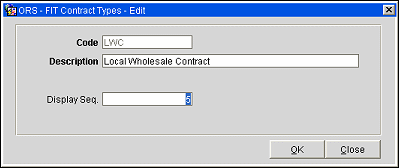
See Also