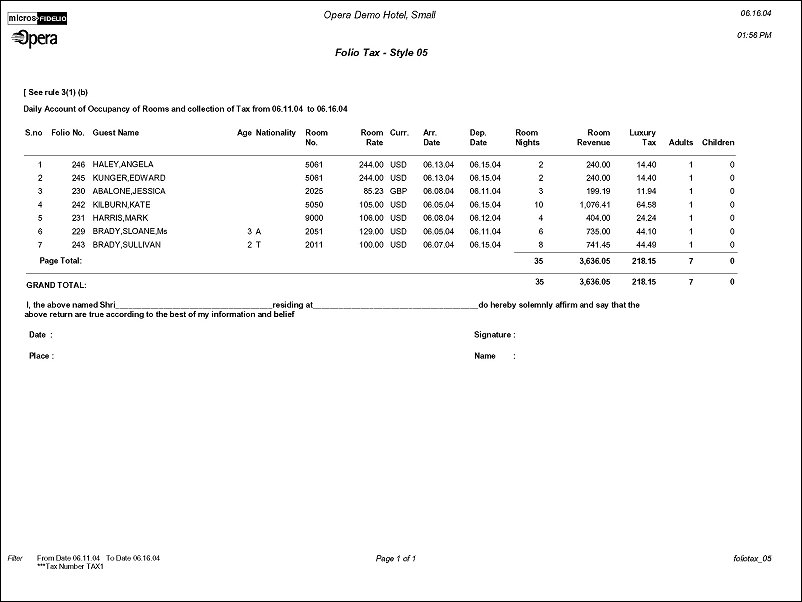Folio Tax - Style 05 (foliotax_05 with FOL4.FMX)
Note: We recommend printing this help topic with Landscape page orientation.
This report was developed to meet reporting requirements for properties located in India.
The will display the breakdown of Luxury Tax that were used on each reservation for a specified date range.
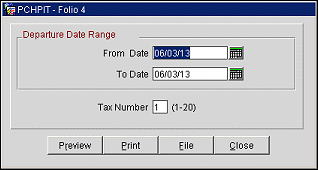
From Date. Manually enter, or select the Calendar button to choose, the beginning date for the departure date range used in the results of the report.
To Date. Manually enter, or select the Calendar button to choose, the ending date for the departure date range used in the results of the report.
Tax Number. Select the tax number, 1-20, to include on the report.
Preview. Select to preview the report in a PDF format.
Print. select to print the report.
File. Select to save the report as a file.
Close. Select to exit the specific report