
GDS Error Handling
Only available when the OPG_ODD Pegasus ODD Online Distribution Database add-on license is active for ORS/OCIS, and a user has the CHANNEL CONFIG>GDS PROPERTY UPLOAD permission granted. Select the Setup>System Configuration>Channels>GDS Property Upload>Error Handling menu option to open the GDS Error Handling screen. The GDS Error Handling screen allows users to search for GDS property upload message errors and view the details of each upload message error. In addition, after the errors have been corrected, users can send the GDS property upload message for reprocessing.
After a user views the details of each property upload error message and determines the cause of the upload error to Pegasus, the user can go to the Status Update screen and correct the issue for each individual property upload error. After the issue has been corrected, the user can then search for the message on the GDS Error Handling screen, identify the message through its unique Message ID, highlight the message on the search results grid, and select the Reprocess button to send the message for reprocessing. After the message has been reprocessed, the status of the message will change from ERROR to PENDING and the GWIZ Property Upload service will then read the corrected property data and resend the property upload message to Pegasus for insertion to the Pegasus database and upload to the GDS hosts.
Note: Users will need to rectify the property upload errors from the Status Update screen.
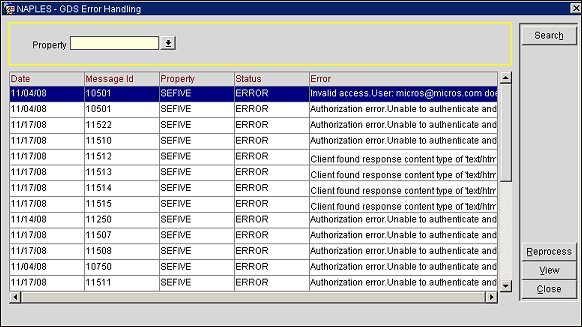
Property. Select the down arrow and choose a property to filter the upload message error results by a specific property.
Date. The date of the message upload error.
Message Id. The unique Id for each uploaded message.
Property. The name of the property or resort.
Status. The status of the upload message.
Error. The error text received from Pegasus.
Search. Select to begin the search for property upload error messages.
Reprocess. Select to reprocess an upload error message that is highlighted in the results grid.
Tip: The best practice is for the user to check each property upload error message in the results grid, correct the data for each property upload error (data for property upload errors is corrected from the Status Update screen), and select the Reprocess button. When the Reprocess button is selected, the message ID status for the reprocessed error message changes from ERROR to PENDING. The GWIZ Property Upload Service will then read the “PENDING” data, build the XML message, and call the Pegasus web service to insert the data into the Pegasus database. The reprocessed property data will be inserted into the Pegasus database if the property data is valid. If Pegasus finds some invalid data, the property upload message will fail and will be returned with an “ERROR” status and error text explaining the cause of the error. If the property upload is successful, the message status will change from PENDING to SUCCESS.
View. Select to view the error handling details for a property upload message that is highlighted in the results grid.
When an upload message error is highlighted in the results grid and the Reprocess button is selected, the property data will be reprocessed.
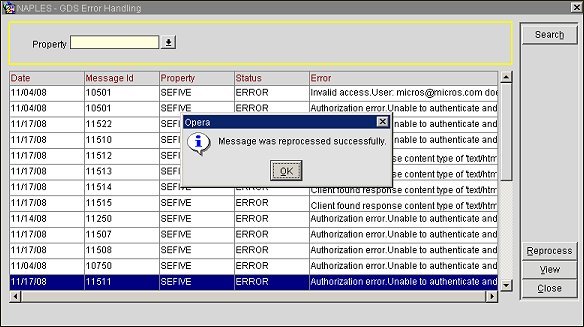
When an upload message error is highlighted in the results grid and the View button is selected, the Error Handling Details screen will open and the details of the processing error can be viewed. The Error Text section on this screen can be read to learn what caused the property upload message to fail.
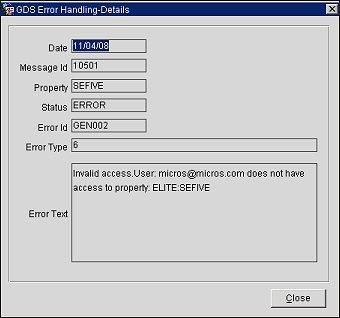
Date. The date that the property upload message error was received from Pegasus.
Message Id. The unique Id of the property upload message.
Property. The property for which the property upload message failed.
Status. The status of the property upload message to Pegasus.
Error Id. The error Id received from Pegasus.
Error Type. The error type received from Pegasus.
Error Text. The error text received from Pegasus.
See Also