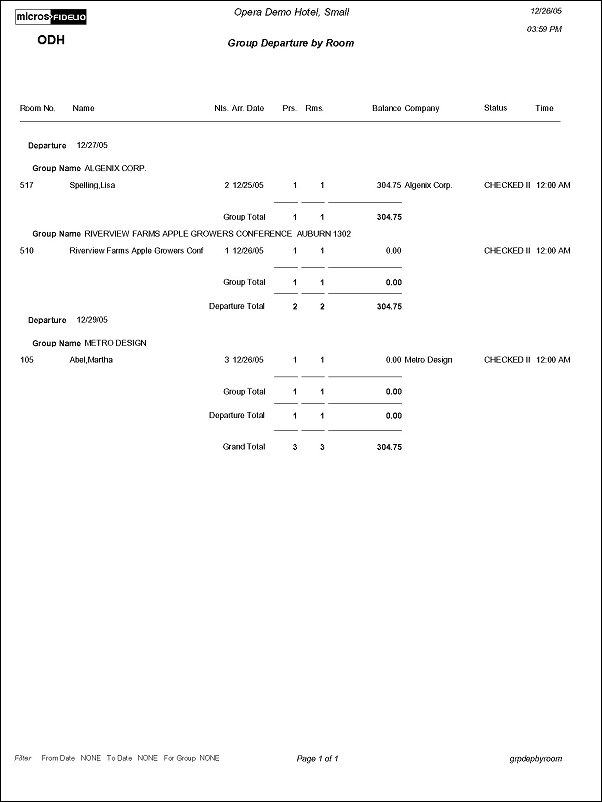Group Departure By Room (grpdepbyroom with GEN1.FMX)
Note: When printing this Report help topic, we recommend printing with Portrait page orientation.
The Groups Departure By Room Number Report displays all the reservations in house, that have a group profile attached. The output is sorted by room number and are grouped by departure date. Print this report to see a list of all departing groups for a specified date.
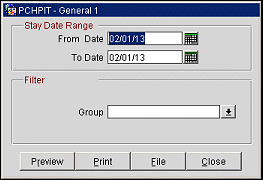
From Departure Date. Select the calendar button to choose, or manually enter, the departure date to begin the results of the report with.
To Departure Date. Select the calendar button to choose, or manually enter, the departure date to end the results of the report with.
Group. Select the down arrow to select one or more specific groups to display on the report from the multi-select list of values.
Preview. Select to preview the report in a PDF format.
Print. Select to print the report.
File. Select to save the report as a file.
Close. Select to exit the specific report.
In the report output, if the Reservations>Room Limit Per Reservation application setting is set to 1 and the Reservation>Shares application function is set to N, then the Rms. column will not display.