
Man-Hours Statistics
On access to this screen, the display defaults to the logged in department. The available and required man-hours round to the nearest half-hour.
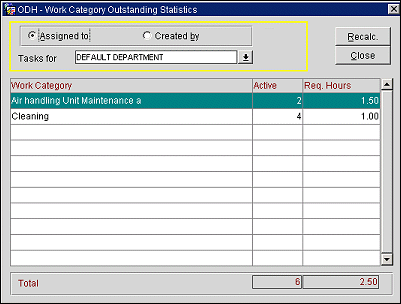
The Work Category Outstanding Statistics screen displays the following information.
Assigned To. This radio button defaults to the logged-in user's department.
Created By. Select this radio button to select another department in the Tasks For list of departments.
Tasks For. List of departments configured for QMS.
Work Category. Open work orders that have outstanding tasks associated with them.
Active. Total number of active tasks for a specific work category.
Req. Hours. Total number of hours of all outstanding active tasks for the selected criteria.
Total. Grand totals for all total columns.
Re-Calculate. Update the screen to reflect selected changes.
Close Button. Close the screen and return to the Task Navigator menu.
See Also