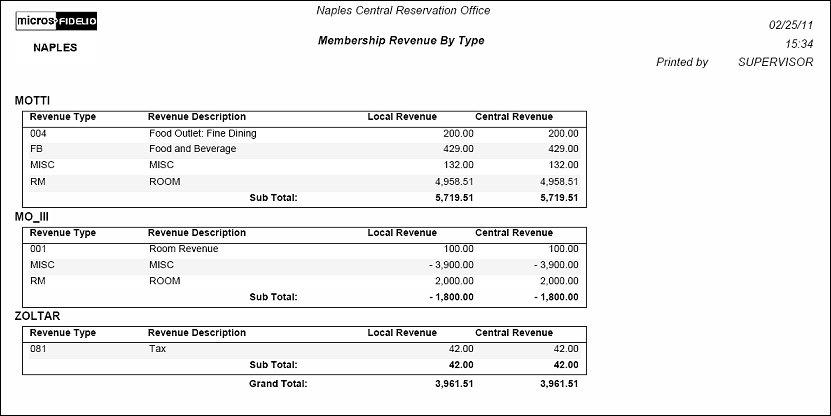Membership Revenue by Member and Membership Revenue by Type Reports (rep_memrevenue_by_mem and rep_memrevenue_by_type with REP_MEM_REVENUE.FMX )
Note: When printing this Report help topic, we recommend printing with Landscape page orientation.
The Membership Revenue by Member and Membership Revenue by Type reports display all eligible revenues contributed by primary memberships based on a Market Group/Revenue Group or Rate Group/Revenue Group combination. Additionally, these reports show all eligible revenues contributed by primary members divided by those who earn frequent flyer (FFP) miles and those who opt to earn primary membership points.
These reports are available in ORS only.
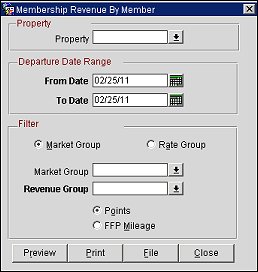
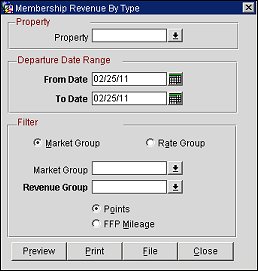
Property. Select the down arrow and choose one or more properties from the Property list of values.
Filter report by the reservation departure dates for primary membership by defining a date range below.
From Date. (Required) Select the calendar button and choose a "from" date for the departure date range.
To Date. (Required) Select the calendar button and choose a "to" date for the departure date range.
Market Group. Select to filter report based on the Market Group configured in the ORS Membership for the qualified market segment.
Rate Group. Select to filter report based on the Rate Groups configured for the ORS Membership.
Market Group. (Displays if Market Group option is selected above.) Select the down arrow and choose a market group.
Rate Group. (Displays if Rate Group option is selected above.) Select the down arrow and choose a rate group.
Revenue Group. (Required) Select the down arrow and choose a revenue group.
Points. Select to display the points earned for the primary membership.
FFP Mileage. Select to display the frequent flyer mileage earned for the primary membership.
Preview. Select to preview the report in a PDF format.
Print. Select to print the report.
File. Select to save the report as a file.
Close. Select to exit the specific report.
Membership Revenue by Member
Displays membership revenue sorted by membership type and property.
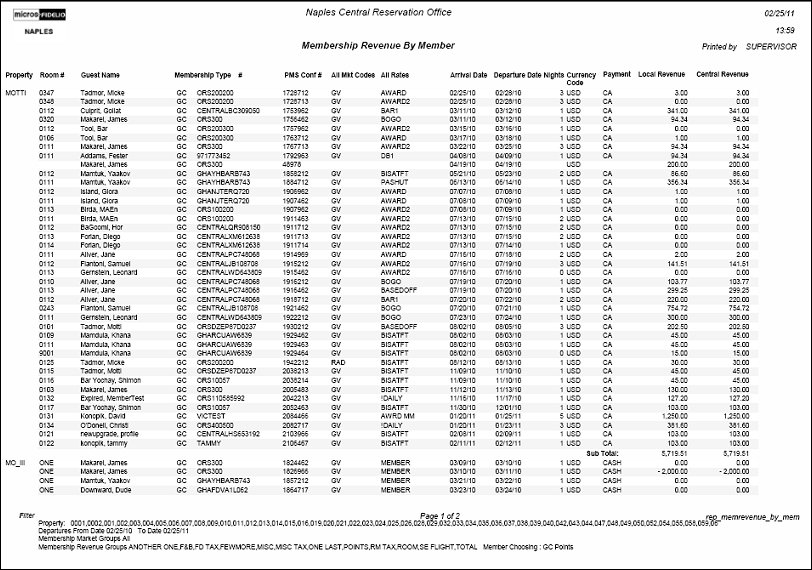
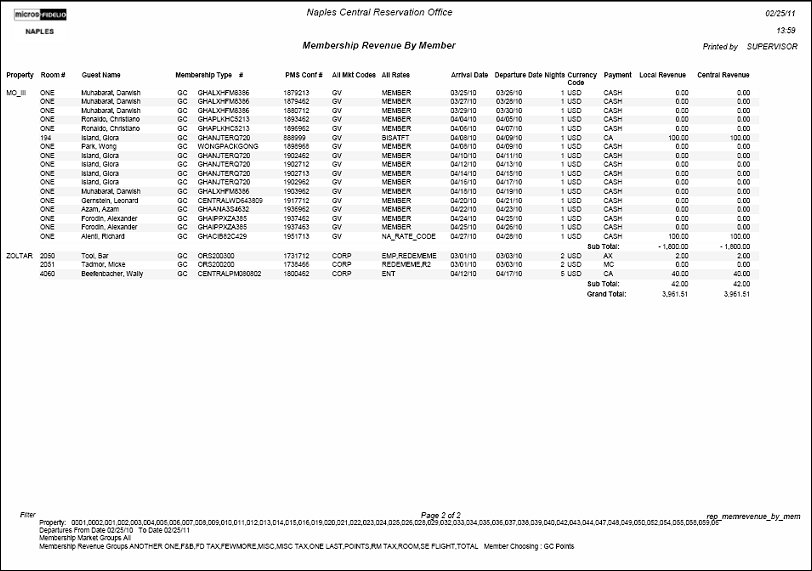
Membership Revenue by Type
Displays membership revenue sorted by revenue type and property.