
Membership Transactions - View Details
Viewing membership transactions can be done from many processes and screens within the OCIS membership module. Depending upon the process you are working in and the button selected, the Membership Transaction screen will display different data and functional buttons. This is a view-only screen.
The Membership Transaction screen is view-only and displays the membership points transactions associated with the selected guest membership. Membership points transactions are the events that result in points being awarded or modified for a guest.
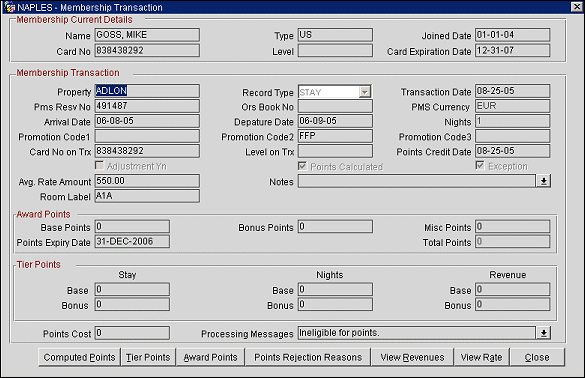
Name. Member's name.
Type. Membership type.
Joined Date. Date when the member enrolled for that membership type.
Card Number. Membership ID number.
Level. Member's current membership level.
Card Expiration Date. Membership card expiration date.
Property. Property from which the membership stay information was received.
Record Type. Select the down arrow to choose the type of membership points transaction:
Stay. Transaction is associated with stay points.
Enrollment. Transaction is associated with enrollment points.
Expired Points. Transaction is associated with expired points.
Other. Transaction was uploaded from an external system.
Transaction Date. The date when the points were calculated. This may differ from the guest's check out date. The Membership Type screen sets the Delay in Days from the time the guest stay ends (when the guest checks out) to the time the points are actually calculated. The minimum delay is 3 days; this allows the stay record to be adjusted at the PMS level before points are calculated. Once points are calculated, a points adjustment, as described below, is used to make any necessary changes.
PMS Reservation Number. PMS reservation number associated with the stay.
ORS Book Number. The ORS booking number, if applicable.
PMS Currency. The property currency at the originating PMS.
Arrival Date. Arrival date for the stay.
Departure Date. Departure date for the stay.
Nights. Number of nights covered by this stay.
Promotion Code 1, 2, 3. Two fields are reserved for profile-type promotions and the third is for a reservation-type promotion. (Reservation promotion codes can be uploaded as a UDF on the stay record through V6. The Stay UDF must be configured in OXI-HUB (see the help topic Interface Rules in OXI_HUB) with the Display Name (label) entered as Promotions.)
Card Number on Transaction. The membership card number associated with the transaction.
Level on Transaction. The membership level at the time of the transaction. This may differ from the current level.
Points Credit Date. For adjustments, the date when the points are to be credited.
Adjustment Y/N. This check box is selected if the transaction was created as an adjustment.
Points Calculated. This check box is selected if the points have been calculated on this transaction.
Exception. This check box is selected if the Membership Parameter>Membership Exception is enabled and the transaction was flagged as an exception. (Exceptions occur when a guest has multiple room stays or back to back stays at a single or multiple properties. Exceptions also occur when Stay UDFs were sent from V6 which populated the FG_ELIGIBLE (Frequent Guest Points) and FF_ELIGIBLE (Frequent Flyer Points) columns on the OCIS membership transaction. The transaction is designated with the Exception type of "Ineligible for Points" and no points will be awarded. The UDF values in PMS V6 can be any user-defined value. On the Membership Transaction screen, the system will automatically check the Exceptions check box and include a note in the Processing Messages "Ineligible for points.")
Average Rate Amount. The average cost of the room per night.
Notes. Notes that were entered at the Membership Transaction Exceptions screen (Notes button).
Room Label. The room type for this transaction.
Rules are set up to calculate award points, tier points, or both. Following are the details if this transaction is associated with award points. Award points are not directly based on stays, nights, or revenue.
Base Points. Total number of base award points for this membership points transaction.
Bonus Points. If this membership points transaction involves bonus points, the total number of bonus points.
Miscellaneous Points. If this membership points transaction involves points imported into ORS from a third-party system, the total number of points.
Note: If you do not plan to import points, you can use the Miscellaneous points category to track adjustment points separately from points awarded through the regular points calculation process.
Points Expiry Date. A limit may be put on how long points are eligible for redemption in membership type configuration. If a point expiry date applies to these points, the date is shown in this field.
Total Points. The total number of award points.
You may select the Award Points button to see further details on the award points associated with this membership points transaction, including the rule or rules applied and the points accrued by the application of each rule.
Rules are set up to calculate award points, tier points, or both. Following are the details if this transaction is associated with tier points, which control upgrade and downgrade. Tier points may be different for stays, nights, and revenue.
Stay
Base Points. Total number of base tier points for this membership points transaction.
Bonus Points. If this membership points transaction involves bonus points, the total number of bonus points.
Nights
Base Points. Total number of base tier points for this membership points transaction.
Bonus Points. If this membership points transaction involves bonus points, the total number of bonus points.
Revenue
Base Points. Total number of base tier points for this membership points transaction.
Bonus Points. If this membership points transaction involves bonus points, the total number of bonus points.
You may select the Tier Points button to see further details on the tier points associated with this membership points transaction, including the rule or rules applied and the points accrued by the application of each rule.
Points Cost. An actual or estimated cost to the property can be associated with points calculated by each rule. The total cost associated with points earned by this transaction is shown in this field. This information can be used to track the expenses associated with the membership program.
Processing Messages. Any messages generated by the system during points calculation will be shown in this field. These may be Oracle errors that prevented points calculation, or even messages resulting from transaction exceptions. (Points Calculated will most likely not be selected, while Exceptions will most likely be.)
Use these function buttons to display additional information related to the current membership points transaction. This information can be useful when researching questions related to points transactions.
Exception Log. (Displays when the membership has exceptions to view) Displays the Exception Log for the membership's transaction exceptions.
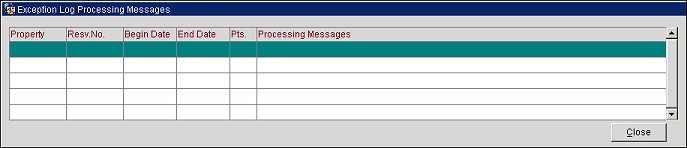
Computed Points. Displays the points originally calculated for a transaction flagged as a membership transaction exception. These computed points can be compared to the points actually granted, denied, or adjusted. This button only appears when the Membership Parameter>Membership Exception is enabled and if the transaction was flagged as an exception.
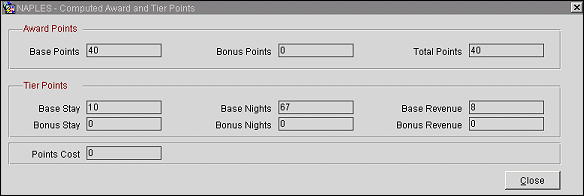
Tier Points. Display the Points Accrued screen for the current points transaction. This screen shows the validated rule used to generate tier points, the type of points, number of points, cost per point, rule code for the award points, billing group the points belong to, award bucket qty., tier bucket qty., award points, tier points, rule points, and qualified revenue. The Qualified Revenue column in the table shows the total qualifying revenue in central currency for the membership points transaction.
`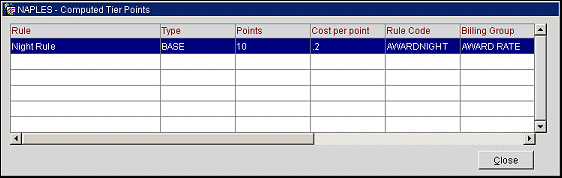
Award Points. Display the Points Accrued screen for the current points transaction. This screen shows the validated rule used to generate tier points, the type of points, number of points, cost per point, rule code for the award points, billing group the points belong to, award bucket qty., tier bucket qty., award points, tier points, rule group, and qualified revenue. The Qualified Revenue column in the table shows the total qualifying revenue in central currency for the membership points transaction.
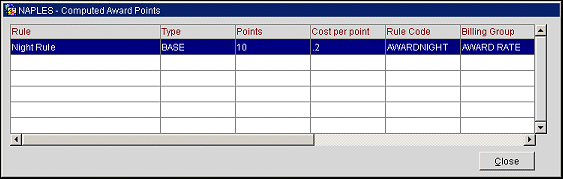
Points Rejection Reasons. Displays the Points Rejection Reason screen for the current points transaction. This screen shows the rule used to generate points and the reason points were not awarded (validation failure reasons); for example, "Membership level requirements not met." These reasons are hard coded and cannot be changed.

View Revenues. Display the Revenues screen for the stay associated with the current points transaction. This screen shows the date the revenue was recognized, the revenue type (PMS revenue buckets are seen as revenue types in ORS), PMS revenue and central revenue. An "X" under the Qualified column indicates if a stay qualified for points credit.
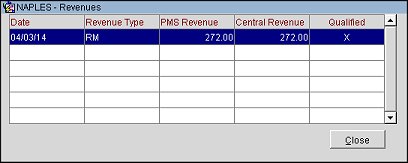
View Rate. Display the Rates screen for the current points transaction. This screen shows the dates of the stay, the rate code, the PMS rate amount, the central rate amount, the central currency and the market code associated with the stay.
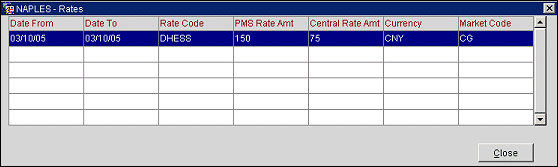
See Also