
Membership Transaction - Transfer Points
This feature is available in ORS/OCIS (when the OPR<version number>ORS and OPI<version number>OIS license codes are active). It allows users to transfer award points to another membership program from a Primary loyalty program. The prerequisite for this feature is having the points exchange rate set up between the two OCIS central programs.
The Membership Transaction - Adjustment (Transfer Points) screen (where the transfer is executed) is accessed from the Membership Transactions screen when the Transfer Points button is selected (Profile Screen>Options>Memberships>Points>Transfer Points).
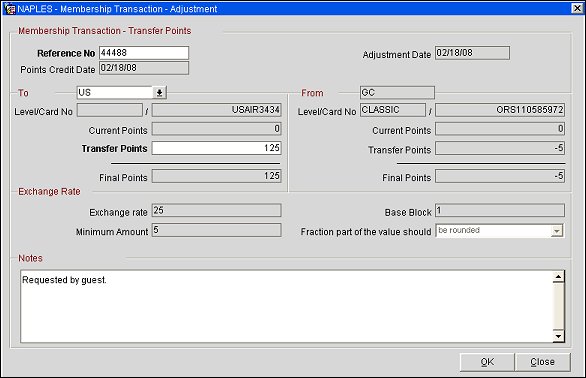
Reference No. Enter the user-defined reference number for this transaction.
Note: When transferring membership points from a primary membership type to another membership type, this field is unavailable when the primary membership type is set to automatically generate the reference number. The auto-generated reference number will have "ORS" as the first 3 characters of the generated sequence. The Auto Generate Reference Number option can be selected for a primary membership type from the Membership Types-More tab.
To. Select from the LOV the membership program you would like to transfer the guest's Primary loyalty points to.
Transfer Points. Enter the amount of award points from the Primary membership you would like to transfer.
Notes. Enter any notes you would like to add regarding this transaction.
When you are through, select the OK button. Two transactions will occur: one transaction taking points from the Primary loyalty program and one adding points to the membership program. These transactions can be viewed, by reference number, on the Membership Transactions screen.
See Also
|
|
|
|
|
|
|