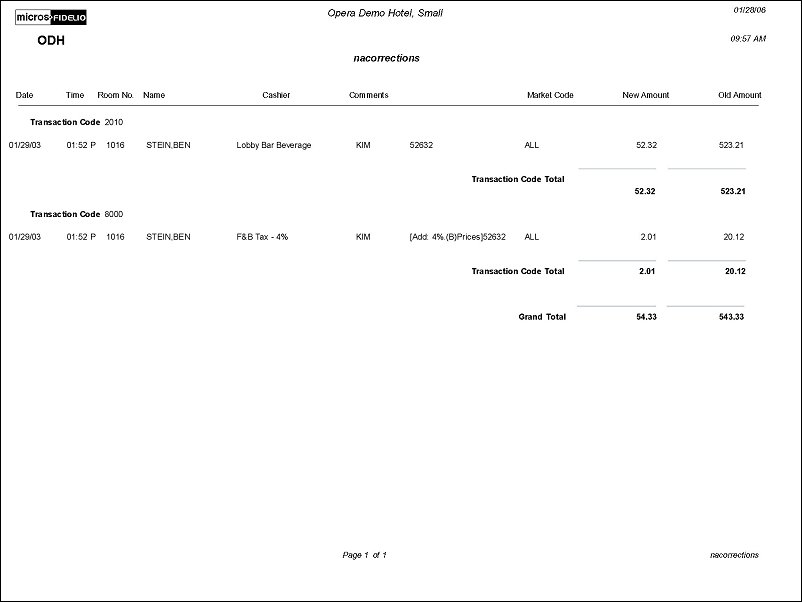Posting Corrections (nacorrections with GENREPPAR.FMX)
Note: When printing this Report help topic, we recommend printing with Landscape page orientation.
The Posting Corrections Report displays all corrections that have been made to a posting for the current day. This report can be used as a checklist for tracking cashiers' activity. The output will include any corrections posted through the Billing screen, this includes to PM Accounts and Guest Folios.
To populate the report, post a transaction to a Guest Folio or PM Account. Select the Edit button and modify the amount posted. This guest account will display on the nacorrections report output.

Preview. Select to preview the report in a PDF format.
Print. select to print the report.
File. Select to save the report as a file.
Close. Select to exit the specific report.