
Understanding the "Copy" Options Screen
The "Copy" Options screen appears in OCM when a user selects the Copy button on the Rate Header area of the Rates screen. From this screen, a user can select the type of rate information to copy over to other properties.
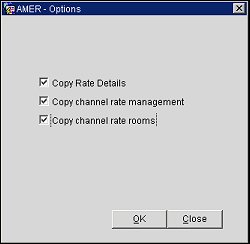
Initially, the "Copy" Options screen displays two check boxes; Copy Rate Details and Copy channel rate management.
To copy rate information to other properties, follow these steps:
Note: The Copy channel rate rooms check box appears only if both the Copy Rate Details and Copy channel rate management check boxes are selected.
See Also