
Understanding the OCM Dashboard
The OCM Dashboard allows you to analyze properties for availability, reservations, and cancellations, and also add or remove availability for a specific property channel. By default, the Dashboard automatically appears when you access OCM. Users may also access this screen by selecting the Dashboard main menu option.
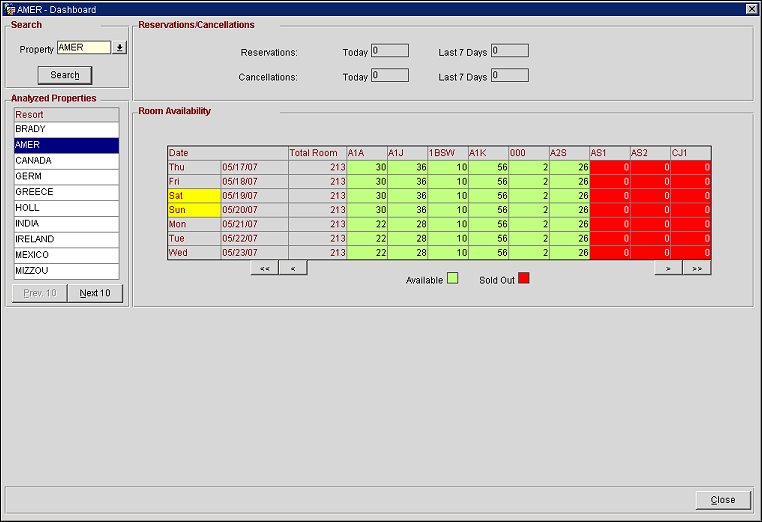
The OCM Dashboard consists of four main areas. To find out additional information about each area, select the appropriate link from the table below.
Area Name |
Description |
The Search area allows users to enter search criteria and narrow their results. |
|
Displays a list of properties that were analyzed for availability. |
|
Displays the reservations and cancellations for a specific property. |
|
Displays the room availability for the selected property. |
See Also

Also In This Section
|
|