
Understanding the Room Availability Area of the Dashboard Screen
The Room Availability area displays the room availability at a property for a specified date and room type.
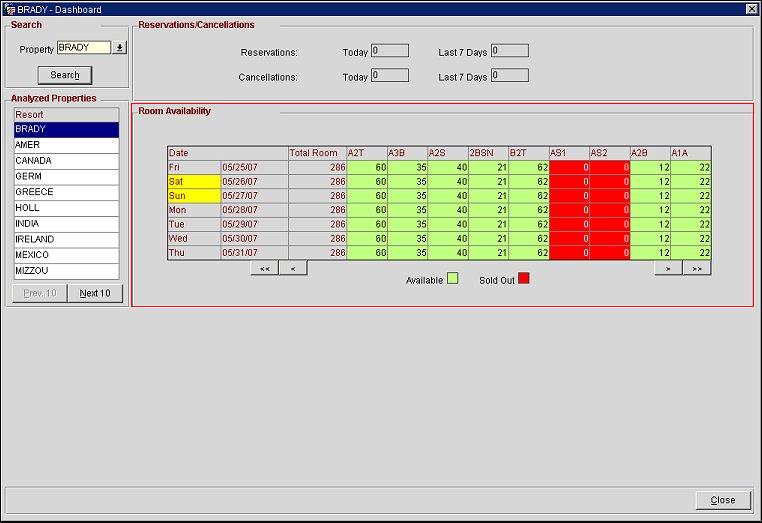
The top row of the grid contains the column labels. The Date (far-left) column(s) display the days of the week and the date. The Total Room column (to the right of the Date column) displays the total number of rooms at the hotel. The remaining cells display the number of rooms available and/or sold for the room/date combination. The << and < and > and >> buttons allow users to navigate between the rooms in the grid.
Note: For each room type, the number of available rooms appear in green, and the sold out room types appear in red.
To adjust the total number of available rooms at the hotel, simply type the number in the appropriate cell in the grid.
See Also