
Understanding the Property Selection Screen
The Property Selection screen allows you to add, edit, or view general hotel information. To access the Property Selection screen, log into OCM and select the Property menu option.
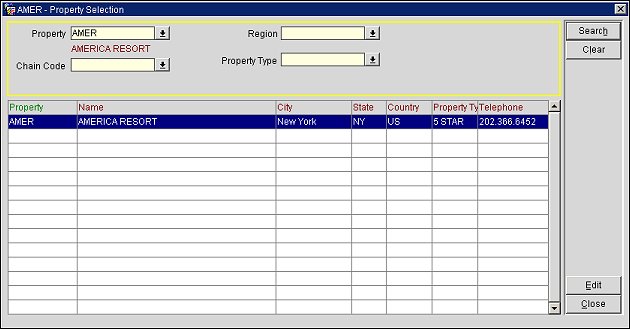
Select one or more of the following search criteria and select the Search button to run a query on the selected criteria.
Property. By default, the default property assigned to the user appears. If necessary, select a different property from the list of values.
Chain Code. Select the chain code from the list of values.
Region. Select the region from the list of values.
Property Type. Select the property type from the list of values.
Property. The property ID.
Name. The name of the property.
City. The city.
State. The state.
Country. The country.
Property Type. The property type.
Telephone. The telephone number.
Search. Complete one or more of the fields in the Search Criteria area and select the Search button to perform a query. The information is displayed in the Grid area.
Clear. Select the Clear button to clear the information displayed in the Search Criteria area.
Edit. Select the Edit button to access the General tab of the Property Configuration - Edit screen and edit the way the selected property is configured.
Close. Close the form.
See Also