
Budget and Opt In
In the Budget and Opt In step, you can opt to enter estimates for the room revenue, room nights, food and beverage revenue, miscellaneous revenue and estimated total cost for the campaign. In the Options section, you can choose from a number of filter options to determine the profiles you want to include in the campaign.
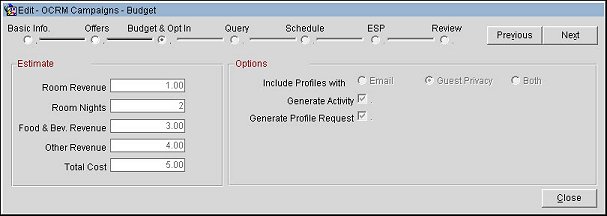
Complete the fields below and select the Next button.
Room Revenue. Enter an estimate for the total room revenue this campaign will generate.
Room Nights. Enter an estimate for the number of room nights this campaign will generate.
Food & Bev. Revenue. Enter an estimate for the total food and beverage revenue this campaign will generate.
Other Revenue. Enter an estimate for the total miscellaneous revenue this campaign will generate.
Total Cost. Enter an estimate for the total cost of this campaign.
In this section, you can choose from a number of filter options to determine the guest profiles you want to include in the campaign. There are also OPERA Sales & Catering options available in this section.
Include Profiles with. Select to include profiles with one of the following: Email (profiles with emails), Guest Privacy (guests who have opted out of receiving emails) or Both. See Profile Privacy for more information on guest privacy options.
Generate Activity. Select to generate activities for this campaign. When this option is selected, the campaign will be sent to OPERA Sales & Catering for the purpose of creating activities for the campaign.
Generate Profile Request. Select to send the campaign to OPERA Sales & Catering for the purpose of mailing marketing materials to the guest profiles targeted by this campaign.
Previous. Select to return to the previous step in the wizard.
Next. Select to move to the next step in the wizard.
Close. Select to exit the wizard.