
Welcome to OPERA Customer Marketing Management (OCMM)
The OPERA Customer Marketing Management (OCMM) system presents hotels and resorts with a better way to maximize their profits, attract new customers, gain insight into their existing customer data and improve the overall experience of their guests. With OCMM, you can define segments from the OPERA database, create unique marketing campaigns based on the segments and schedule the campaigns to deploy at specific intervals. A target source option is available to direct campaigns towards specific segments and unique marketing content can be delivered to the target sources through an Email Service Provider (ESP).
The following target source types are available:
Note: OCMM can integrate with any Email Service Provider. Specifications for each ESP (APIs, etc.) will need to be obtained from the provider in order to configure the data exports and communication specifications.
OCMM offers users the following features and benefits:
The following license will activate the OPERA CMM Client model:
License Name: OPERA CUSTOMER MARKETING MANAGEMENT SYSTEM V5.00
License Code: OCR_500
OPERA CMM is compatible with the existing products in the OPERA Suite (i.e., PMS, ORS, SFA and S&C). Users activate the OCMM license via Setup>System Configuration>Setup>License Codes in OPERA. The OCMM license is global when activated against a CRS (Central Reservation System) schema; it is property specific for all others.
OCMM can integrate with any email service provider. Specifications for each ESP (APIs, etc.) will need to be obtained from the provider in order to configure the data exports and communication specifications.
The OCMM license can be activated for any OPERA product (ORS/OCIS, PMS, S&C, SFA, etc.). When the OCMM license is activated, an OCMM button will appear on the OPERA Single Sign-On screen for a central reservation system or property schema. OCMM integrates with an Email Service Provider (ESP) and communicates with the ESP via flat files, XML or over HTTP/HTTPS. 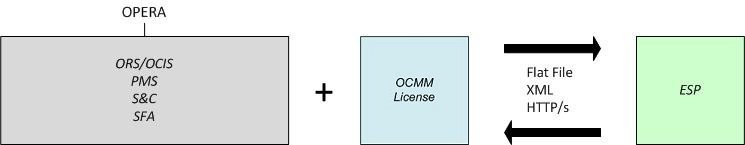
When the user activates the OCMM license, an OCMM button will appear on the OPERA Single Sign-On screen. Selecting the OCMM button will launch the OCMM Home screen. The OCMM Home screen features the following options:
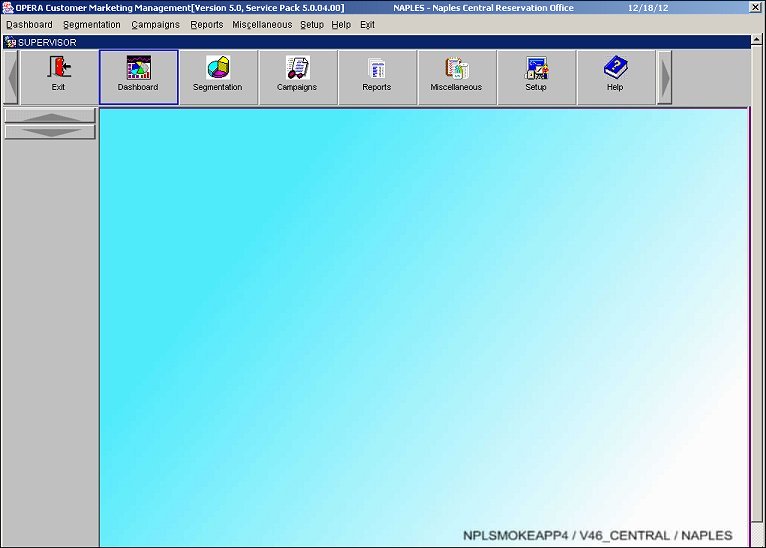
OCMM Home Screen
OCMM features two modules: Segmentation and Campaign Management
OCMM allows for seamless data aggregation through its Segmentation Wizard, which uses a complex query tool to define, schedule and process datasets or segments derived from the OPERA database. With the complex query tool, OCMM users can select meta data from a tree list and define conditional filters for the result set. Once the segments are defined, marketing campaigns can be created and scheduled to deploy at specific intervals based on a single segment or collections of segments. These collections or combinations of segments are called "target lists."
Segmentation is a powerful tool in OCMM that allows users to create any type of segment that makes sense for their business needs and enables them to take full advantage of the richness of OPERA data. This leads to a smooth integration between OPERA data and the campaigns that target the data.
Each segment can be set up to run at defined intervals using the OPERA Scheduler, thereby providing users with the most up-to-date and relevant information on which to base their campaigns. In addition, a unique job ID is assigned to each segment to identify it for tracking and reporting purposes.
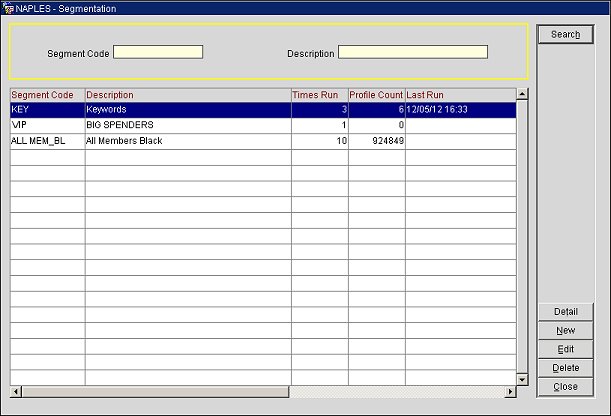
Segmentation Screen
Marketing campaigns can target specific segments. In addition, promotions and special offers can be associated with a campaign. Through an Email Service Provider (ESP), OCMM users can select templates for their campaigns, preview a campaign before sending it and choose a communication method or file format for the campaign, such as a flat file, XML or CSV format.
Scheduling of a campaign is also handled through OPERA Scheduler and a unique job ID is assigned to each campaign. OPERA users with the required permissions will be able to approve each campaign before sending it.
Campaign deployment can be automated based on "business triggers." In the OCMM system, users can define business triggers and associate them with campaigns. For example, when a guest checks in, a business trigger can fire to send the guest a welcome email. Another business trigger could be configured to send an email when a guest upgrades to a gold membership level.
After each campaign is deployed, the ESP will mine all campaign data and send it to OPERA. This information will be available in OPERA where users can view the delivery rates, open rates, and click activity metrics.
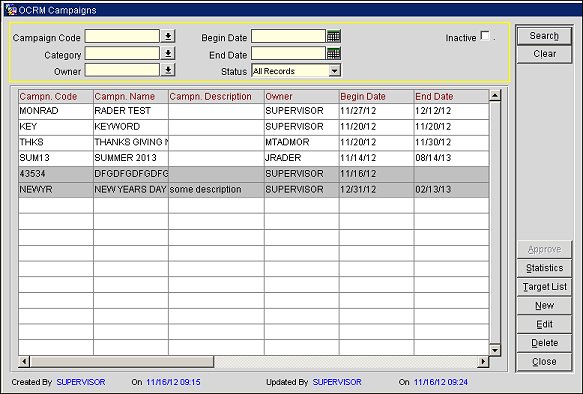
Campaigns Screen
A Double Opt In feature is available for profiles. The Double Opt In feature is set through the Profile Privacy screen in OPERA where the OPERA user can opt a guest back in to receive a campaign after the guest has opted out. However, the guest will need to approve the opt in before the campaign can be sent.
When Double Opt In is selected for one of the profile's privacy options, an email will be sent to give the guest an opportunity to opt back in to receive emails, calls, promotional mailings, etc. If the guest chooses to opt back in, the privacy option will be unselected for the profile. However, if the guest declines to opt back in, the privacy option will remain selected.
OCMM Topics
Topics for OCMM include the following groups:
|
|