
Target List
From the Campaigns screen, select the Target List button to view the list of targets for the campaign. The Target List screen displays all of the profiles that the campaign is directed towards. When a Batch ID is selected under the Batch ID column, all the profiles associated with the Batch ID are displayed.
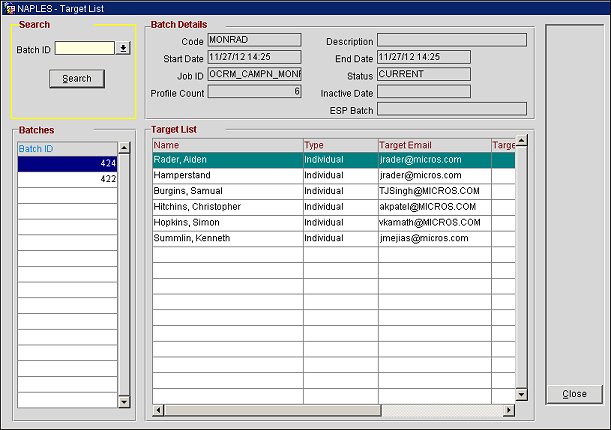
Batch ID. Select the down arrow and choose a Batch ID from the list.
Search. Select to display details and a target list based on the selected Batch ID.
The details for the Batch ID are displayed in this section. This information is read-only.
Code. The code for the batch.
Description. The description for the batch.
State Date. The start date for the batch.
End Date. The end date for the batch.
Job ID. The job ID for the batch.
Status. The batch status.
Profile Count. The number of profiles in the batch.
Inactive Date. The inactive date for the batch.
ESP Batch. The Batch ID from the ESP.
Batch ID search results are displayed here. Select a Batch ID to display the Target List for the batch in the grid next to it.
The Targets for the selected Batch ID are listed here.
Name. The name of the target.
Type. The profile type for the target, such as Individual, Company, etc.
Target Email. The target's email address.
Target Email From. The sender's email address for emails that will be sent to the target.
Language. The language for the target.
Template Code. The template code associated with the individual target.
See Also