
Origin Codes
OPERA maintains origin of business statistics and allows you to track reservations by setting up origins (the originating media source for the reservation) in Configuration>Reservations>Codes>Origin Codes. Just as market codes can be grouped into market groups for reporting purposes, origin codes are attached to reservation records in order to track how the reservations come into the property. Each property or property chain determines the breakdown of origin information they require (mail, telephone, fax, central reservations, travel agency, GDS).
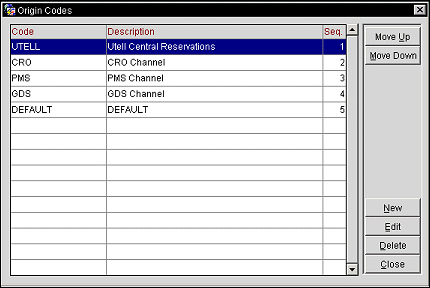
The Origin Codes screen displays the following information.
Code. The origin code used to assign to an origin (PH, FX, WI, INT).
Description. The text that describes the origin code (telephone, fax, walk in, internet). This text will display on the reservation screen as well as on various reports.
Sequence. The order of succession for items to appear in a list by assigning them a numeric order.
Move Up. Move the highlighted origin code up in the list. By moving the origin code up, its sequence number will be changed to the position it is moved to. For example, if a origin code has a sequence number of 4 and is moved up twice, it will then have a sequence of 2.
Move Down. Move the highlighted origin code down in the list. By moving the origin code down, its sequence number will be higher than it had. For example, if a origin code has a sequence number of 1 and is moved down once, it will then have a sequence of 2.
New. Select to create a new origin code.
Edit. Select to edit the highlighted origin code.
Delete. Select to delete the highlighted origin code.
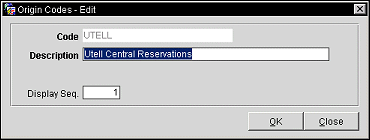
Provide the following information and select the OK button.
Code. Type the origin code used to assign to an origin (PH, FX, WI, INT).
Description. Type text that describes the origin code (telephone, fax, walk in, internet).
Display Seq. The order of succession for items to appear in a list by assigning them a numeric order.
See Also