
Future Occupancy Forecast (orms_future_occ_forecast with GENREPPAR.FMX)
The future occupancy forecast report combines actual values along with the forecasted demand to visualize at a glance the forecasted occupancy for a given stay date. The report is divided into Transient and Block actual values, along with forecasted additional pickup.
Note: When printing this Report help topic, we recommend printing with Portrait page orientation.
Stay From. Start Date, for which Future Occupancy Forecast data should be displayed on the report.
Stay To. End Date, for which Future Occupancy Forecast data should be displayed on the report.
Yield Category. Yield Category for which Future Occupancy Forecast data should be displayed on the report. The options on the LOV are:
Week Ended. Date of last day of the week for which the report was run. Depending on the Yield Category option selected, the report displays data for each Yield Category (if ALL Yield Categories is selected), the combined yield categories daily total (if Total Hotel is selected), or the data for the specific yield category (if one yield category was selected).
Stay Date. Stay date(s) as selected on the Parameters.
On the Books Transient. Transient Rooms already booked for this date.
Additional. Additional Forecasted Transient rooms for this date.
Additional %. Percentage of additional Forecasted Transient rooms for this date.
Groups Pickup. Number of group rooms already picked up for this date.
Group Matl. Number of group rooms that have been materialized for this date.
Total Forecast. Sum of 'On the Books Transient,' 'Additional,' and 'Group Matl' for each Stay Date. The forecast figure will consider the number of physical rooms that comprise the component rooms in a block.
Daily Total. Displays a summary of each week's daily totals, per each stay date when ALL Yield Categories or Total Hotel is selected from the Yield Category LOV.
At the end of the report a section displays with Totals per Yield Category (depending on what option was selected from the Yield Category LOV) for the above fields, except Stay Date.
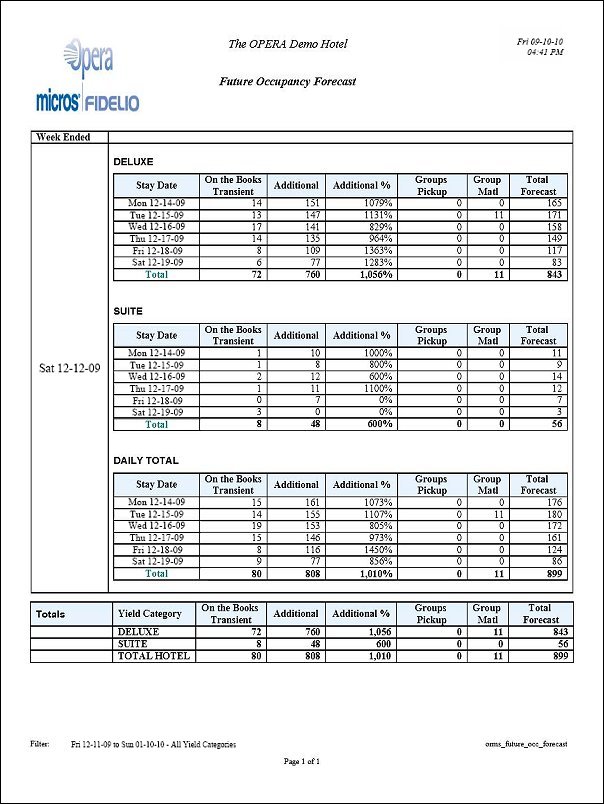
See Also