
Copying an Owner Contract
When the OPV_<version number> OPERA Vacation Ownership System license code is active, details from an existing Owner Contract can be copied to a Owner Contract that is being created. For example, if an owner of an existing unit decides to purchase another unit. Then the contract from the existing unit can be copied to the other unit, eliminating the need to manually enter all of the contract details for the new contract.
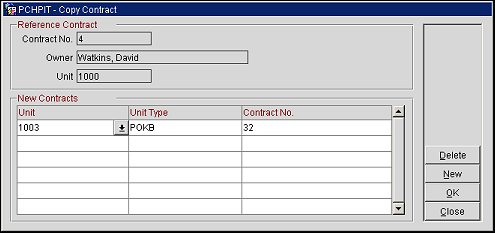
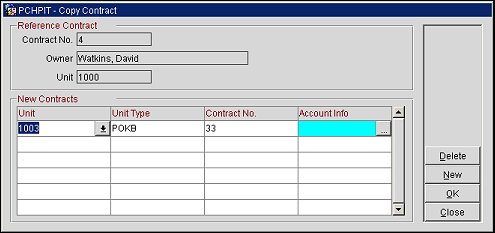
This section represents the existing contract that the Owner Contract details are being copied from.
Contract No. Contract Number of the existing contract.
Owner. Contract Owner of the existing contract.
Unit. Unit number the existing contract is associated to.
This section represents the number of new contracts that need to be created based on the existing contract.
Unit. Select the down arrow to choose the Unit to create the Owner Contract for.
Unit Type. Automatically populates the Room Type for the unit based on the Unit No. that is selected.
Contract No. Automatically populated with the next available contract number available in the ascending sequence order, this number can be manually modified by the user.
Account Info. Available when the Ownership>Contract Specific Owner Accounts application parameter is set to Y and multiple Owners exist on the contract, select the ellipsis button to assign new Account Type and Account Numbers to the Owners attached to the existing Owner Contract.
When assigning the account numbers to the new contract, all Unit Owners must be assigned a new Account Type and Account Number. This can be identified in the Account Info column on the Copy Contract screen.
![]() Not all of the Owners have an Account Type or Account Number assigned and the Contract cannot be created.
Not all of the Owners have an Account Type or Account Number assigned and the Contract cannot be created.
 All of the Owners have a type and number assigned and the Contract can be created.
All of the Owners have a type and number assigned and the Contract can be created.
See Also