
Revenue Pool Configuration
When the Ownership>Revenue Pooling application function is set to Y, revenue pools can be configured which will allows all revenue/fees that are realized to be applied to the revenue pool account, which holds the revenue/cost until the end of the period when the transactions are settled. The revenue/fees remain in the revenue pool, and at period end, the revenue is split based on the unit elements (entitlement points) and any percentage or flat postings.
To configure the revenue pools, go to Configuration>Ownership>Revenue Pools.
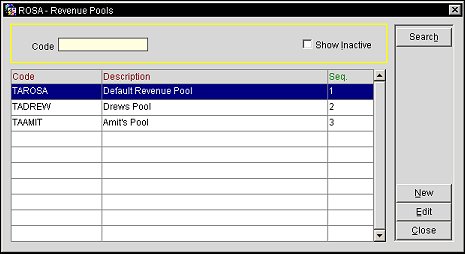
Code. Enter all or part of the revenue pool code to search for.
Show Inactive. Select to display inactive revenue pools in the search results.
Code. Revenue Pool code.
Description. Description of the revenue pool.
Seq. Number that determines the position of the revenue pool.
Search. Select to search for the revenue pools that meet the search criteria or to display all revenue pools if no search criteria has been specified.
New. Select to create a new revenue pool.
Edit. Edits the select revenue pool in the search results grid.
Close. Exits out of the revenue pools configuration screen.
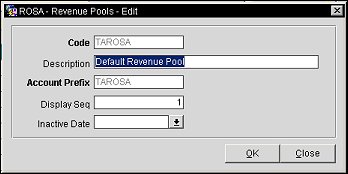
Code. Enter in the code for the revenue pool. This field can't be modified if editing an existing revenue pool.
Description. Enter in a description that describes the revenue pool.
Account Prefix. Enter a prefix for the revenue pool to make it easily identifiable. The prefix entered for the revenue pool will be displayed at the beginning of the revenue pool account.
Display Sequence. Number that determines the position of the revenue pool in lists.
Inactive Date. Single select list of values of dates to choose the date in which this revenue pool will become inactive in the system.
See Also