
OXI-HUB Interface Monitor/Central Monitor
Go to OXI-HUB>Interface Status>Interface Monitor
The Central Interface Monitor is no longer on a separate machine or installed by separate executable. It has been integrated into OXI-HUB itself and is simply called Interface Monitor. The main delivery type is displayed here and is configured when the property is setup under ‘Queue Setup’. ‘Queue Setup’ is found under Interface Configuration>Queue Setup. Screen filters offer easy search of Properties individually or by Chain.
Users can access this screen with single OXI-HUB permission called Interface Status. Use the Search or Refresh buttons to view active statuses.
Example: Screen shot of 'ALL' .
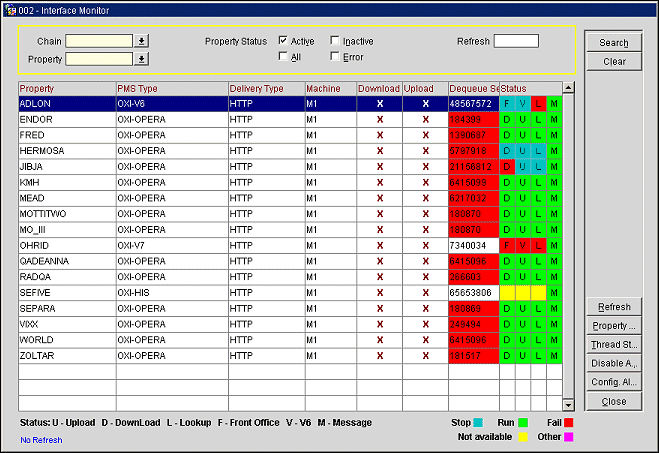
Search. Selecting Search button will filter unwanted values from the screen. Search filters have been setup by ‘Chain’, ‘Property’ and choice of ‘Property Status’.
Clear. This button will remove any pre-populated search criteria and displayed results.
Refresh. Statuses on the interface monitor is not auto-dynamic and have to be ‘Refreshed’ manually. Use this button to see latest update for property communications.
Property... This button is short for ‘Property Status’. Select this button after highlighting an entry, for full details filtered by ‘Item’, ‘Version’, ‘Status’, ‘Started’, ‘Last Processed’, ‘Stopped’ and ‘Error Message’.
Thread St.... This button is short for ‘Thread Status’. Select this button is for display of all active threads running. It is not limited by the highlighted entry on the main screen to be accessed. A filtering display is provided. Access to active ‘Alerts’ and configuration of ‘Alerts’ is possible here.
Property. Name of the Property
PMS Type. Interface Type, such as OXI-OPERA, OXI-V6, OXI-V7 etc.
Delivery Type. Main Communication Method or known as Delivery Type.
Machine. The value comes from Queue Setup. Values displayed can be M1, M2, M3 etc.
Download. Quick view if the interface configured is sending data Out of ORS.
Upload. Quick view if the interface configured is sending data In to ORS.
Lookup. Quick view if the interface configured for Lookup between the ORS and property.
Status. Active status view of communication between ORS and the external property. See Color Legend for key to status.
See Also