
Package Ledger System Case Studies
The following five case studies are provided to serve as examples of the package ledger system. These case studies assume that the following rate code and transaction codes are configured at the property.
In addition, it is assumed that:
Post Next Day cannot be selected unless Allowance is also selected.
The following are the Package Code parameters for each of the case studies.
Case |
Element Name |
Included in Rate |
Add Rate Combined Line |
Add Rate Separate Line |
Allowance |
Post Next Day |
1 |
Breakfast |
Y |
N |
N |
Y |
Y |
2 |
Breakfast |
N |
Y |
N |
Y |
Y |
3 |
Dinner |
N |
Y |
N |
Y |
N |
4 |
Dinner |
N |
Y |
N |
N |
N |
5 |
Breakfast |
N |
N |
Y |
N |
N |
Debits and credits are summarized in a table for each case study; below the table is the spreadsheet from which the data values were pulled, followed by screen shots showing the applicable package code and rate code configuration.
Breakfast package element will be included in the price of the rate code to which it was attached. Allowance will be generated during the end of day process in preparation for consumption the next day. A single line entry will appear on the folio for the rate and package consolidated together.
The example shown is for a two-night stay. The allowance will be created during the first end of day process and therefore on running the end of day process on the second night as only $10.00 of breakfast was consumed an internal posting to 747 (package profit transaction code assigned to the package element) posted a positive $10.00.
Transaction Code |
Guest Debit |
Guest Credit |
Package Debit |
Package Credit |
Revenue Amount |
|
End of Day Process 1 |
||||||
8000 |
200.00 |
|
|
|
|
|
8000 |
|
|
|
180.00 |
|
|
1006 |
|
|
180.00 |
|
180.00 |
|
4000 |
|
|
|
20.00 |
|
|
End of Day Process 2 |
||||||
4000 |
|
|
10.00 |
|
|
|
747 |
|
|
20.00 |
|
20.00 |
|
8000 |
200.00 |
|
|
|
|
|
8000 |
|
|
|
180.00 |
|
|
1006 |
|
|
180.00 |
|
180.00 |
|
4000 |
|
|
|
20.00 |
|
|
Check Out |
||||||
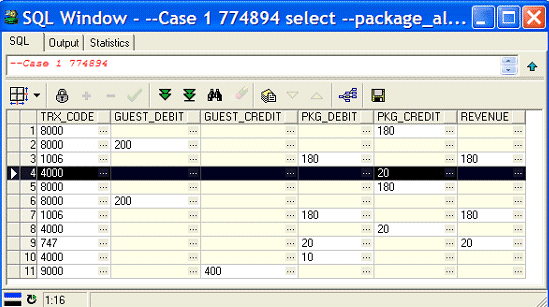
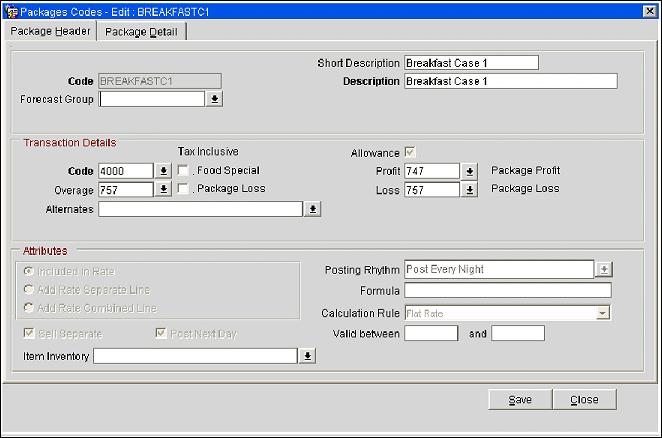
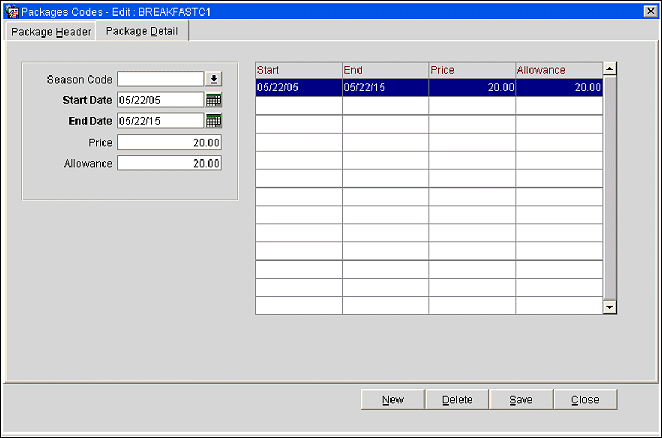
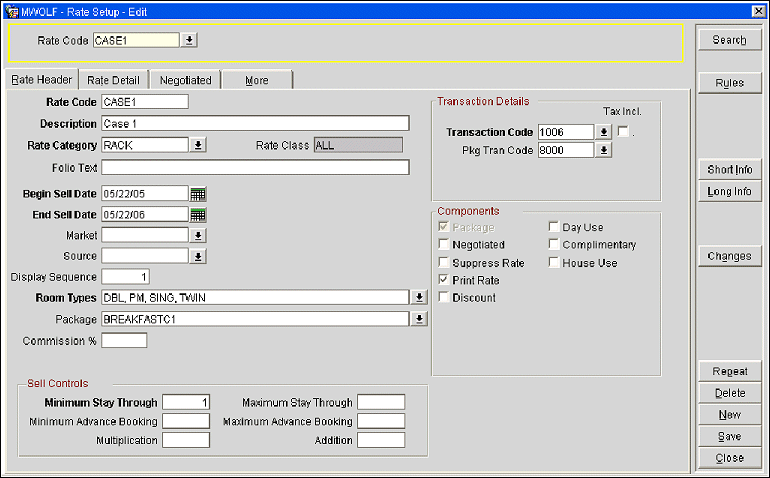
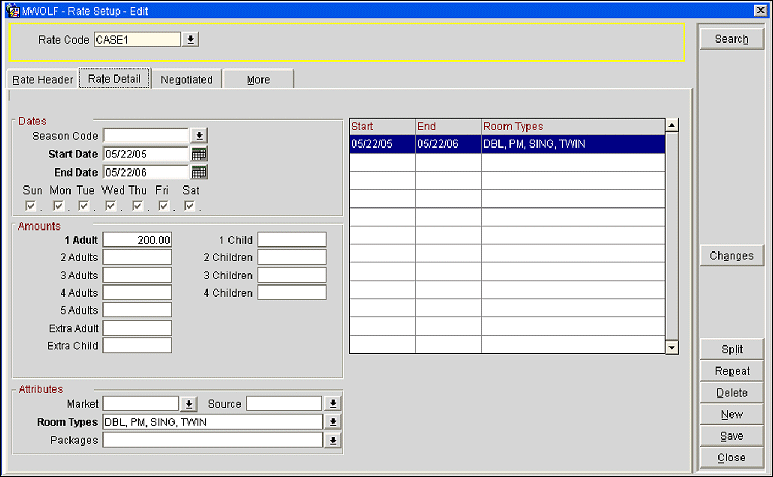
Breakfast package element will be added to the price of the rate code to which it was attached. Allowance will be generated during the end of day process in preparation for consumption the next day. A single line entry will appear on the folio for the rate and package consolidated together.
In this example the package element was configured to have an allowance amount greater than the package element. Therefore the guest was allowed to consume up to $23.00 (if the allowance is $23.00 and $23.00 is consumed, there is no loss). Although $20.00 was allocated internally, as the guest consumed $23.00, upon checkout a corresponding posting for the additional $3.00 was made to 757 (package loss or the profit transaction code assigned to the package element).
Transaction Code |
Guest Debit |
Guest Credit |
Package Debit |
Package Credit |
Revenue Amount |
|
8000 |
220.00 |
|
|
|
|
|
8000 |
|
|
200.00 |
200.00 |
|
|
4000 |
|
|
|
20.00 |
200.00 |
|
End of Day Process |
||||||
4000 |
|
|
23.00 |
|
|
|
757 |
|
|
-3.00 |
|
-3.00 |
|
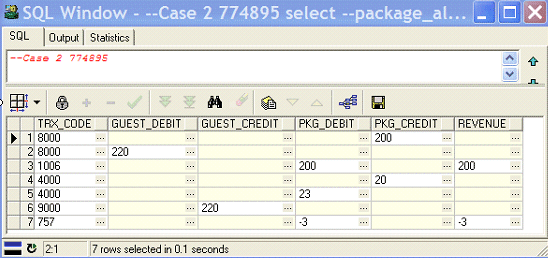
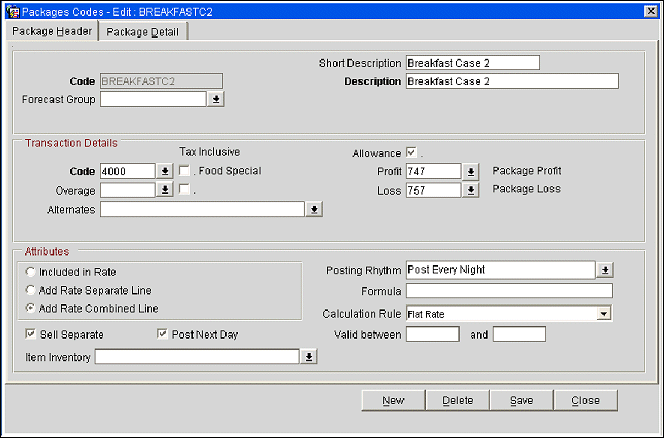
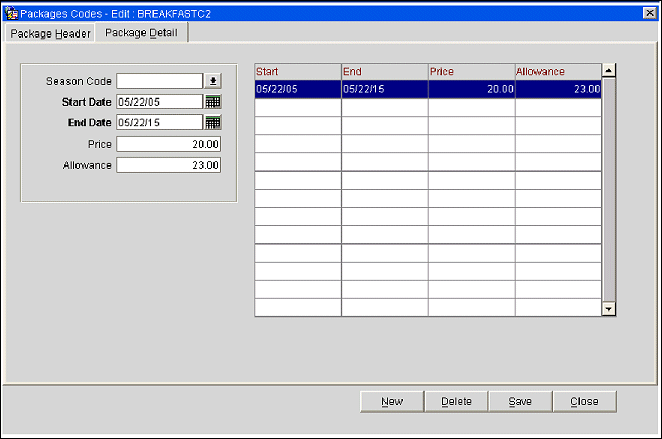
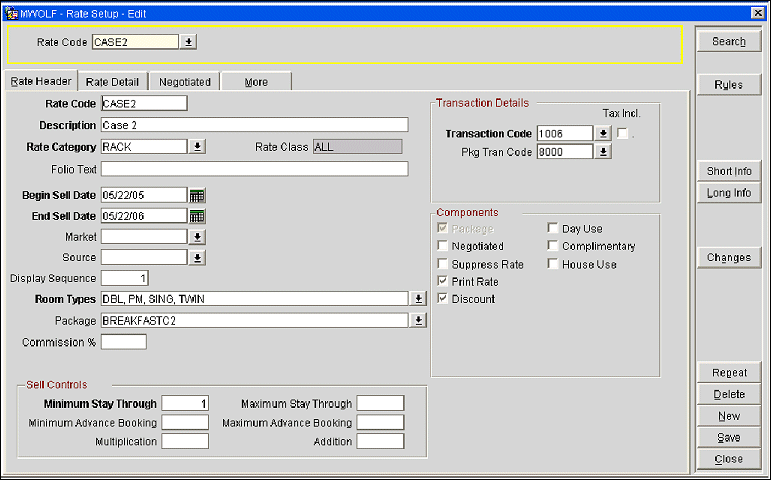
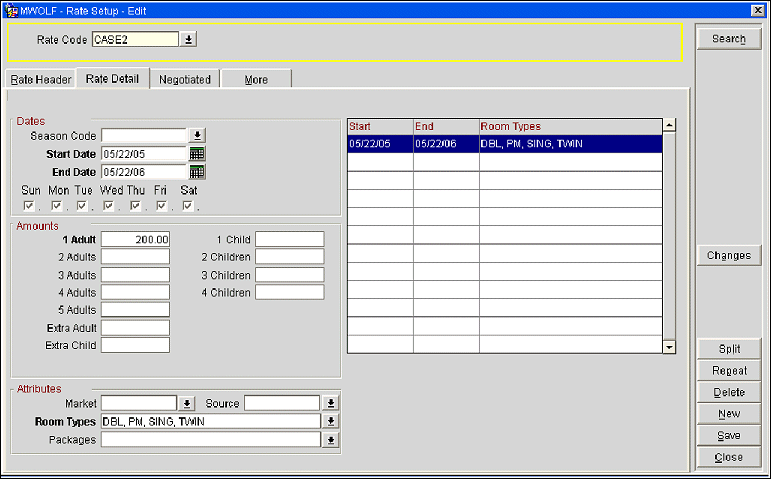
Dinner package element will be added to the price of the rate code to which it was attached. Allowance will be generated upon check-in, and then during the end of day process for each additional night that the guest stays. A single line entry will appear on the folio for the rate and package consolidated together.
The example shown is for a one-night stay. As the allowance is for the same day, the allowances will be created upon check-in in preparation for consumption when running the end of day process, and as only $10.00 of Dinner was consumed an internal posting to 747 (package profit or the profile transaction code assigned to the package element) posted a positive $10.00.
Transaction Code |
Guest Debit |
Guest Credit |
Package Debit |
Package Credit |
Revenue Amount |
|
Check In |
||||||
4000 |
|
|
|
20.00 |
|
|
4000 |
|
|
10.00 |
|
|
|
End of Day Process |
||||||
8000 |
220.00 |
|
|
|
|
|
8000 |
|
|
|
200.00 |
|
|
1006 |
|
|
200.00 |
|
200.00 |
|
Check Out |
||||||
747 |
|
|
10.00 |
|
10.00 |
|
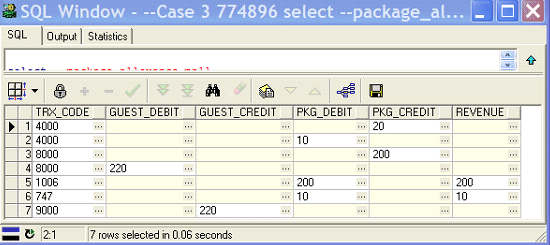
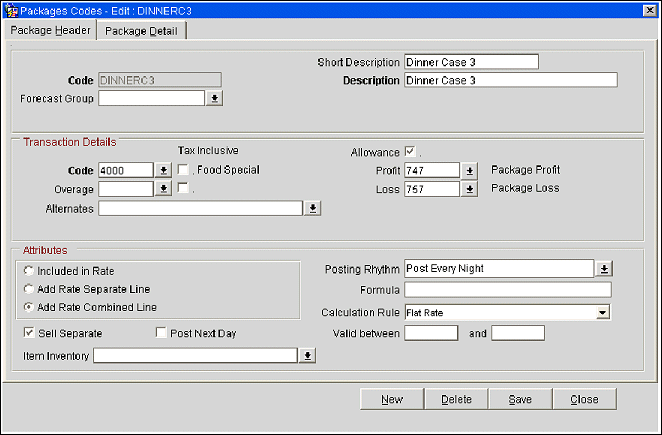
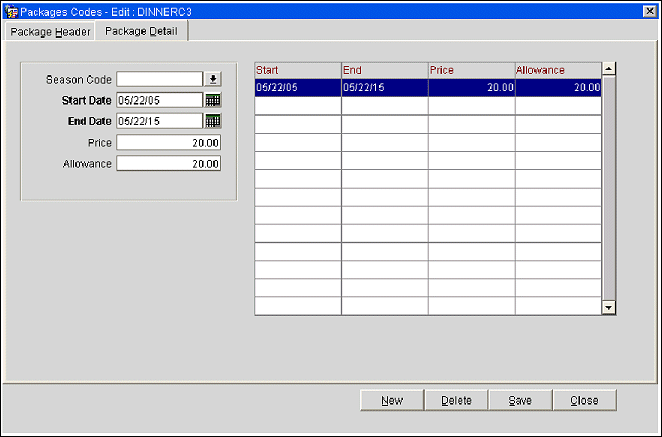
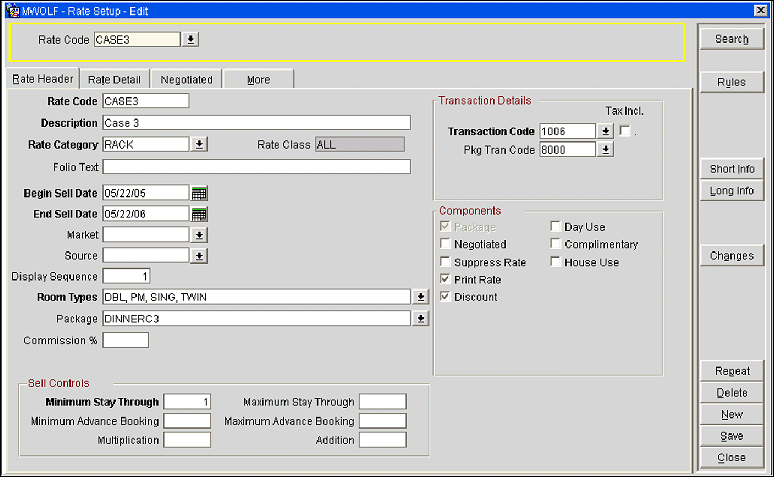
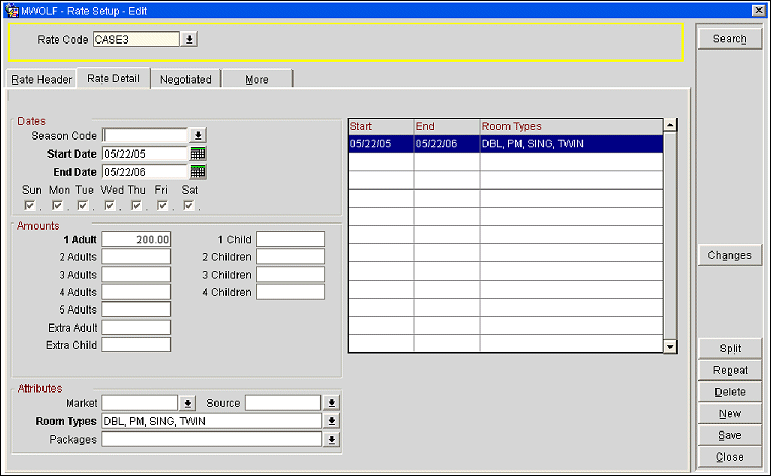
Dinner package element will be added to the price of the rate code to which it was attached. No allowance will be generated and revenues will be posted during the end of day process. In this example irrespective of whether dinner is taken or not it will always be classified as consumed. A single line entry will appear on the folio for the rate and package consolidated together.
Transaction Code |
Guest Debit |
Guest Credit |
Package Debit |
Package Credit |
Revenue Amount |
|
End of Day |
||||||
8000 |
220.00 |
|
|
|
|
|
8000 |
|
|
|
220.00 |
|
|
1006 |
|
|
200.00 |
|
200.00 |
|
4000 |
|
|
20.00 |
|
|
|
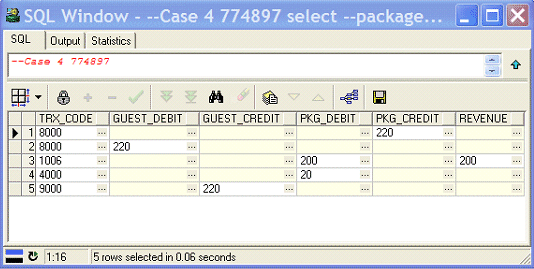
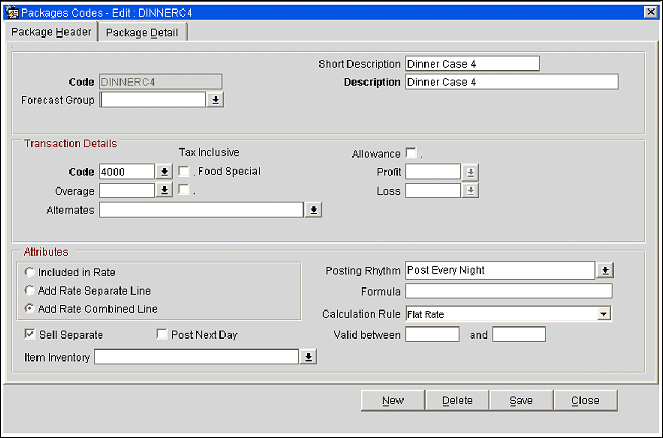
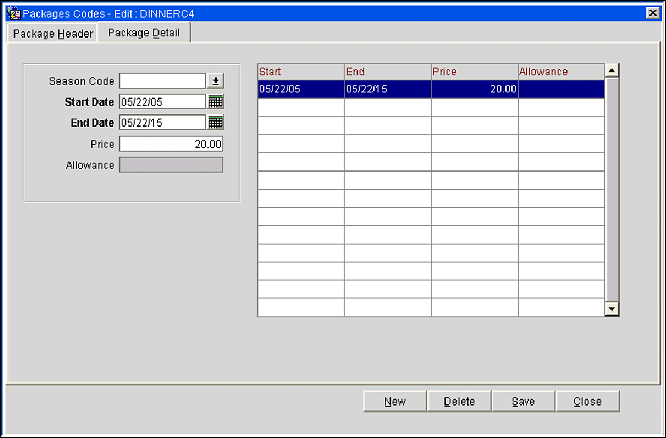
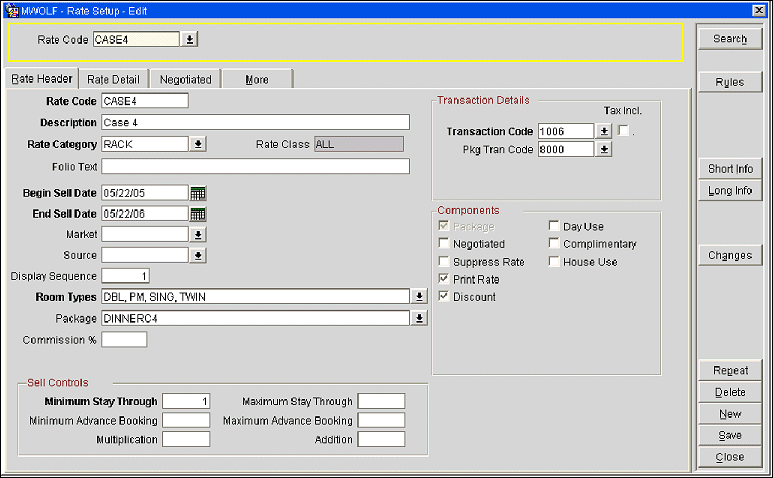
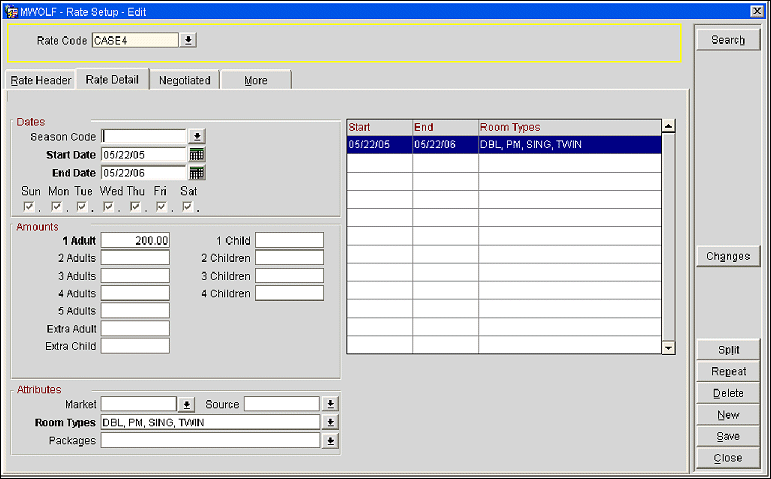
Breakfast package element will be posted, but not added to (included in) the rate code to which it was attached. No allowance will be generated and revenues will be posted during the end of day process. In this example irrespective of whether dinner is taken or not it will be classified as consumed. Two line entries will appear on the folio for the rate and package consolidated together.
Transaction Code |
Guest Debit |
Guest Credit |
Package Debit |
Package Credit |
Revenue Amount |
8000 |
200.00 |
|
|
|
|
4000 |
20.00 |
|
|
|
|
8000 |
|
|
|
200.00 |
|
1006 |
|
|
200.00 |
|
200.00 |
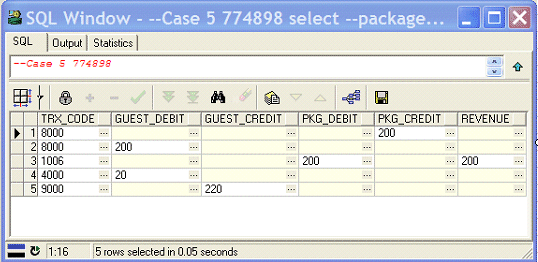
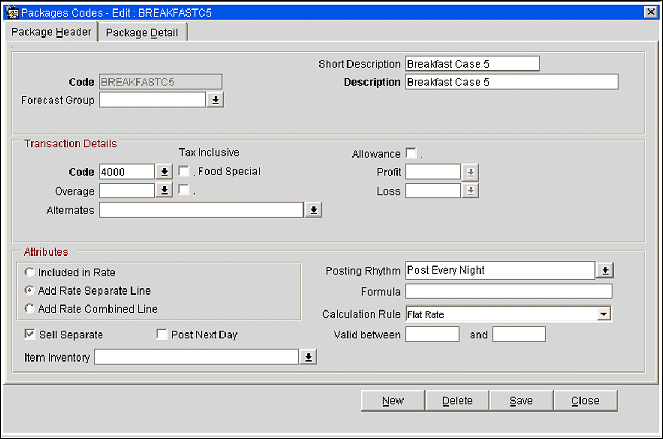
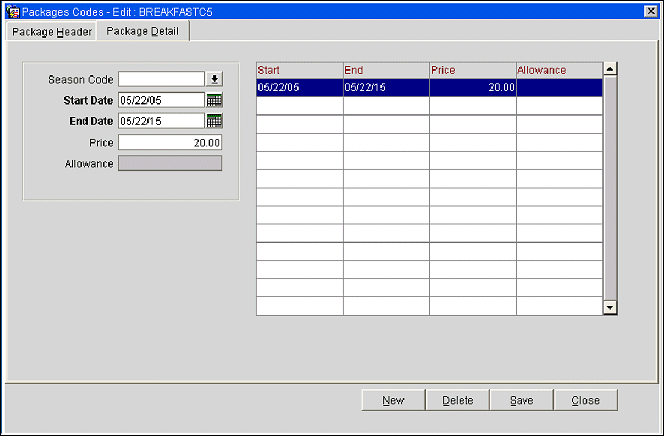
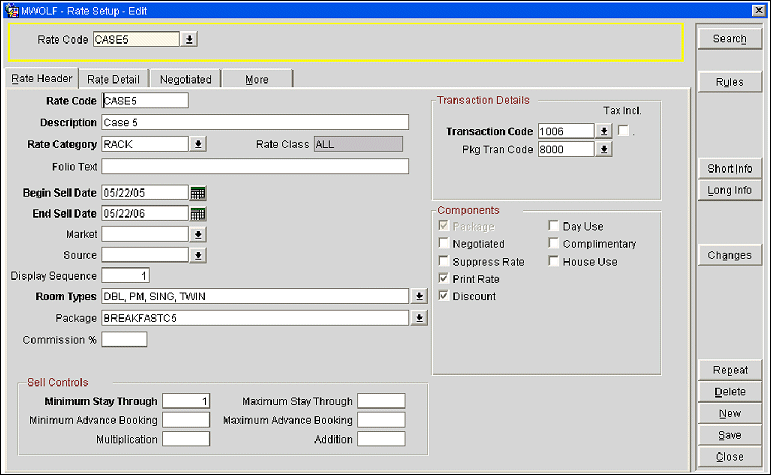
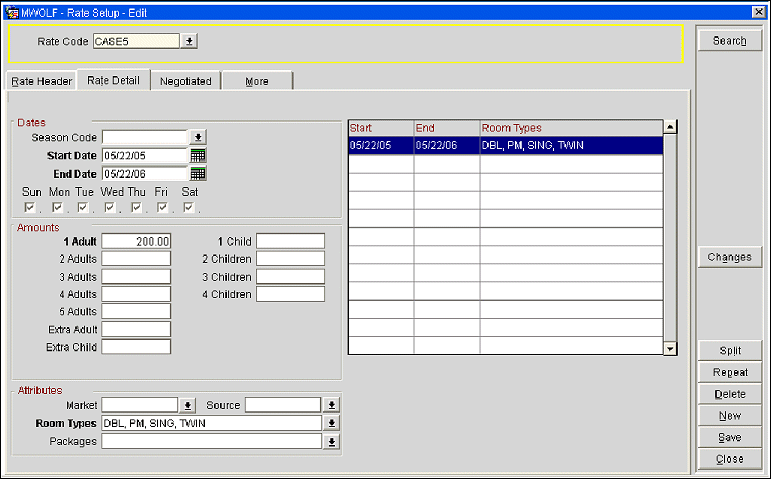
A wrapper is a group code that is set up to serve as an "envelope" for the expenses associated with one or more packages included in a rate code. The wrapper group is linked to a transaction code so that the elements that make up the packages covered by the wrapper are aggregated under the wrapper transaction code. This wrapper system is used for convenience in tracking charges attributable to packages and to provide a way to group individual charges attributable to packages on the guest folio. Charges for individual package elements are still tracked by their assigned transaction codes in addition to being included under the wrapper transaction code. (Wrapper transaction codes do not separate out charges for generates.)
See diagram below. (1) Wrapper codes are set up under Configuration>Cashiering>Codes>Groups. (2) Subgroups are then associated with the wrapper group (Configuration>Cashiering>Codes>Subgroups) and, (3) the subgroups are in turn attached to transaction codes. These transaction codes are known as wrapper transaction codes or package transaction codes. (4) Finally, the wrapper transaction code is associated with a rate code in rate code setup (Rate Management>Rate Classifications>Rate Codes). When charges are attributed to any of the package elements included in that rate, those charges are linked to the wrapper transaction code.
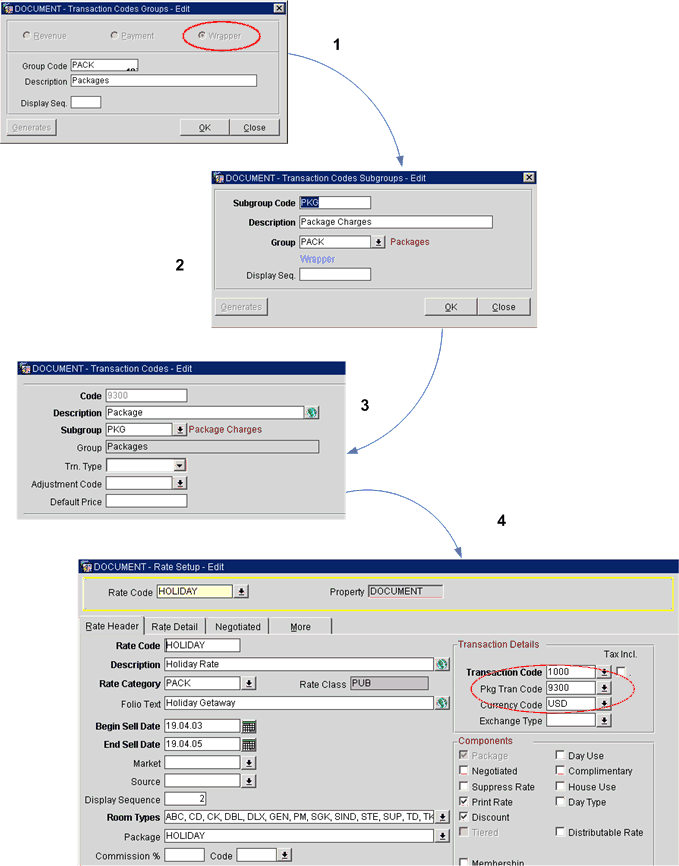
See Also