
Package Pricing and Availability Attributes on Package Header Tab
Available when the Rates>Package Pricing and Availability Attributes application parameter is set to Y and the Redemption check box is not selected on the Package Header, a Begin and End Sell Date Range can be defined on the Package Header. Defining a Sell Date Range on the Package Header enables a property to define a "selling season" for a package.
When this date range is specified, this controls if the package can be attached to a reservation based on the current business date. This is the date that the package is actually being attached to the reservation by a user must fall within the date range defined by the Begin Sell Date and End Sell Date.
If a Package Group contains a package(s) that is not available to sell on a given business date, then the entire Package Group will not be available for sell.
Note: When the Reservations>Auto Attach Elements application function is set to Y, then the date that the package that is being attached to the reservation based on the membership type will be checked against the Sell Date Range specified on the Package Header. This validation will also apply when the Reservations>Default Packages application setting has the Package(s) value defined for it.
Note: Once a reservation is booked with the Package attached, the Sell Date Range on the Package Header will be checked for a Rate Refresh.
Following are some scenarios and how the Begin and End Sell Dates will be applied / checked against.
Note that the rate may also refresh due to change in reservation criteria besides using the refresh rate option.
Creating a New Reservation
OPERA will refer to the booking date i.e.; the Business Date (Business Date to be between the Begin / End Sell Dates)
Refresh Rate on an Active Reservation (non-reinstated)
OPERA will refer to the original booking date (Original Business Date to be between the Begin / End Sell Dates)
For ex: business date 11/03/09
-- Package Begin and End Sell Dates = 11/03/09 to 12/03/09
-- Attached the package to a rate code SLDTRTCD for 100.00
-- Created a reservation for 12/05/09 for 3 nights using this rate code on current business date i.e.; now the booking date is 11/03/09.
-- Roll the business date to 12/04/09
-- Change the rate amount for SLDTRTCD 115.00
-- Now created a new reservation on this date, the package cannot be sold as the End Sell Dates has passed. The rate will be 115.00.
-- Edit the 1st reservation, the package is already attached, Refresh Rate, the package should remain since the original Booking date was 11/03/09 and is still between Begin / End Sell Dates.
Refresh rate on an Active Reservation (Reinstated after Cancellation / No Show)
OPERA will refer to the last reinstate date (Last Reinstate Date to be between the Begin / End Sell Dates)
For ex: business date 12/04/09
-- Package begin and end sell dates = 11/03/09 to 12/04/09.
-- Attached the package to a rate code SLDTRTCD for 125.00
-- Created a reservation for 12/10/09 for 3 nights using this rate code on current business date i.e.; now the original booking date is 12/04/09.
-- Roll the business date to 12/05/09
-- Cancel the reservation
-- Roll another business date to 12/06/09
-- Change the rate amount for SLDTRTCD to 135.00
-- Retrieve this cancelled reservation
-- Reinstate on 12/06/09
-- Refresh Rate or change the reservation criteria such the rate will refresh.
-- The rate amount of 135.00 will be taken and package will not be present since the current business date i.e.; the reinstate date is NOT between the Package
-- Begin and End sell dates of 11/03/09 to 12/04/09
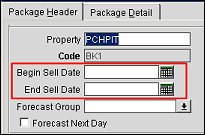
The following are a couple of points to keep in mind when defining the Sell Date Range.
Example
Package A
Begin Sell Date = 1/01/2012
End Sell Date = 1/31/2012
Package A Details Tab Date Range = 5/1/2012 - 5/31/2012 (Price 25.00)
-----------------------------------------------
Scenario 1
Reservation Booked on 01/15/2012 for an Arrival of 5/2/2012 with a Departure of 5/5/2012.
Result = Package can be attached to reservation.
Scenario 2
Reservation Booked on 02/1/2012 for an Arrival of 5/2/2012 with a Departure of 5/5/2012.
Result = Package cannot be attached to reservation as the date that the reservation was booked falls outside of the Sell Date Range.
If a package that has a Sell Date Range defined on the Package Header is attached to the Rate Code Header or Rate Code Details, then different scenarios can occur based on the dates specified.
Rate Code Header
When a reservation is created that is using a Rate Code that has a Package attached to the Rate Header, the following steps are taken:
Example
Rate Code A
Begin Sell Date = 01/01/2012
End Sell Date = 12/31/2012
Rate Details Tab Dates = 5/1/2012 - 5/31/2012 (Price = 100.00)
Package A
Begin Sell Date = 1/01/2012
End Sell Date = 1/31/2012
Package A Details Tab Date Range = 5/1/2012 - 5/31/2012 (Price 25.00)
--------------------------------------------
Scenario 1
Reservation is booked on 01/15/2012 with an Arrival of 05/01/2012 and a Departure of 5/03/2012.
Result = Reservation can be booked with the package as the current business date (01/15/2012) is between the Rate Code sell date range and the Package sell date range.
Scenario 2
Reservation is booked on 02/01/2012 with an Arrival of 05/01/2012 and a Departure of 5/03/2012.
Result - Reservation can be booked but not with the package as the current business date (01/15/2012) is between the Rate Code sell date range, but is outside of the Package sell date range.
Rate Code Details
When a reservation is created that is using a Rate Code that has a Package attached to the Rate Details, the following steps are taken:
Example
Rate Code A
Begin Sell Date = 01/01/2012
End Sell Date = 12/31/2012
Rate Details Tab Dates = 5/1/2012 - 5/31/2012 (Price = 100.00)
Package A
Begin Sell Date on Package Code = 1/01/2012
End Sell Date on Package Code = 1/31/2012
Package A Details Tab Date Range = 5/1/2012 - 5/31/2012 (Price 25.00)
--------------------------------------------
Scenario 1
Reservation is booked on 01/15/2012 with an Arrival of 05/01/2012 and a Departure of 5/03/2012.
Result = Reservation can be booked with the package as the current business date (01/15/2012) is between the Rate Code sell date range and the Package sell date range defined on the Package Code.
Scenario 2
Reservation is booked on 02/01/2012 with an Arrival of 05/01/2012 and a Departure of 5/03/2012.
Result - Reservation can be booked but not with the package as the current business date (01/15/2012) is between the Rate Code sell date range, but is outside of the Package sell date range on the Package Code.