
Parts/Resources
Spare parts are items that can be inventoried and used to maintain property assets. Resource items are used for business and social gatherings. You can control and keep track of the number and cost of these items by Configuration>Quality Mgmt>Inventory>Parts/Resources. Resource items may or may not be a plant asset, it all depends on your property's accounting practices.
Equipment like microphones, VCRs, overhead projectors and screens are considered resource items because they require little or no maintenance even though like fixed assets they are depreciable and used over a number of years.
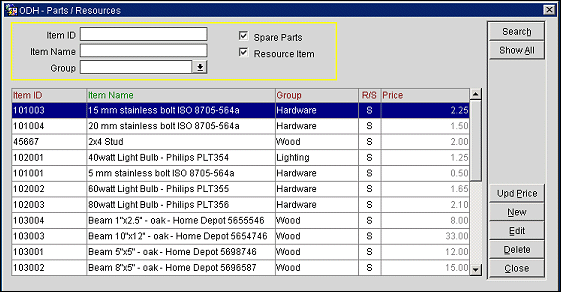
The Spare Parts / Resource Items screen displays the following information.
Item ID. Type in the ID number of the item.
Item Name. Type in all or part of the name of the item.
Group. Type in the inventory group the item belongs to.
Spare Parts. Check this box to search for only items labeled as spare parts.
Resource Item. Check this box to search for only items labeled as resource items.
Item ID. ID number of the item.
Item Name. Descriptive name for the item.
Group. Name of the inventory group that the item belongs to.
R/S. Displays if the item is a spare or resource item. (R stands for Resource Item and S stands for Spare Part.)
Price. Cost of the item.
Upd Price. Select this button to update the price of the item. The price of the item can be changed directly in the Price field.
New. Select to create a new spare or resource item.
Edit. Select to edit the highlighted item.
Delete. Select to delete the highlighted item.
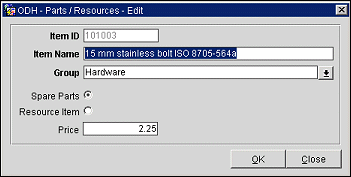
Provide the following information in the Spare Parts/Resource Items - Edit screen and select the OK screen.
Item ID. Enter an Item ID. The ID can contain up to 20 alphanumeric characters.
Item Name. Enter an Item Name. The name of the item can contain up to 80 alphanumeric characters.
Group. Assign the item to an Inventory Group. Open the drop down list and select an inventory group.
Spare Parts / Resource Item. Select Spare Part or Resource Item depending on what type of item it is.
Price. Enter a Price for the item in the property's default currency.
See Also