
Police
When the application setting General>Police Interface function is active, the Miscellaneous>Police option is displayed. The interface initiates sending a guest arrival, reservation modification, and departure information in ASCII file format. In turn, OPERA PMS receives back the police registration number, and allows the ability to actively modify and manually re-send records.
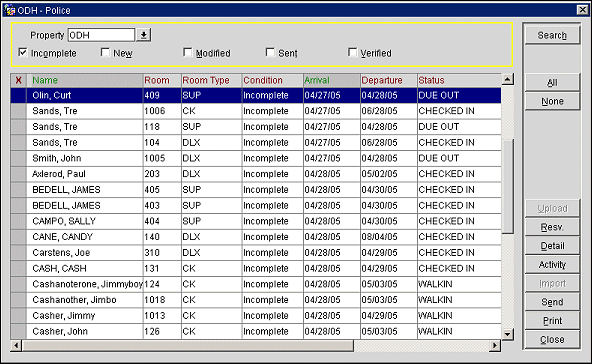
This screen shows the police records of in-house guests and allows you to send records to the police interface, import records from the police interface, and review the user activity log.
As each check-in occurs, a new record is stored under Miscellaneous>Police, with the Condition column populated with an entry of New, indicating that it is a new record and needs to be sent to the police. If a modification is made to a reservation that has checked in, but has not yet been sent to the police interface (the Condition column still contains an entry of New), the record should remain in this state. When an accompanying guest is attached to a reservation, multiple records will be stored under Miscellaneous>Police, and each record will receive a unique police number.
When a change is made to a reservation or profile that is already in-house and affects any of the fields listed above, the appropriate record is updated accordingly under Miscellaneous>Police. Should the record in question have an entry of Sent in the Condition column, it will automatically be updated to a status of Modified, which indicates that the record has been changed, and needs to be resent during the next upload.
Property. Use to select the property you wish to search.
Condition Check Boxes. Filter the respective guest's conditions.
X. Select one, several, or all, or un-select a record to be sent to the Police File target folder.
Name. Last and First Name on the reservation.
Room. Room number assigned at check in.
Room Type. Room type requested by the guest and assigned at check in.
Condition. Displays the statuses of Incomplete, New, Modified, Sent, or Verified. Incomplete indicates that fields on the reservation required by the Police File have not been completed.
Arrival. Date of guest arrival and scheduled check in.
Departure. Date of guest departure and scheduled check out.
Status. Reservation status type (Inquiry, Pending, Waitlist, Tentative, Definite, Cancel, Actual, Hold, Walk-in, Check- in, Check-out, In-house, etc.).
Agent/Source. Travel agent or source profile attached to the reservation.
Group/Company. Group or company profile attached to the reservation.
Search. Use the Search button to conduct your search.
All. Use this option to select all the entries on the Search Results grid.
None. Use this option to deselect the entries on the Search Results grid.
Upload. Use this option to upload the police file to the export directory.
Resv. With a particular guest highlighted, select the Resv. button to access the Reservation screen and view the guest's reservation information.
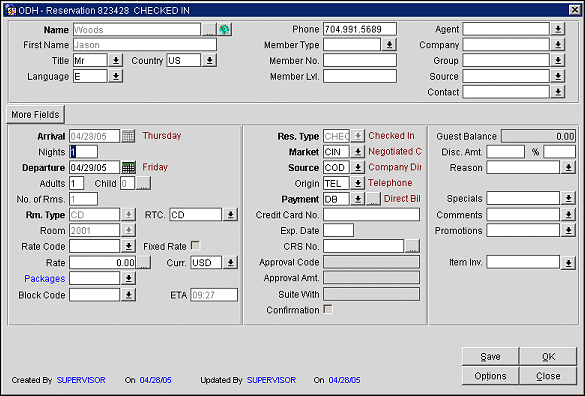
Detail. (View only). With the highlight bar focused on a particular guest/reservation select the Detail button and drill down into the required information being stored on the police file.

Activity. Displays a journal listing of responses back from the Police interface. The journal includes all issues or errors logged pertaining to specific information that is required for certain guests/reservations.
Import. Access the Export directory and find the file called ‘POL IFC.IN. If the file exists, the information is imported.
Send. Create the export file POL IFC.OUT containing all rows that have been marked. Normally this would only consist of those records with the police status of New or Modified, however as the user could also choose to resend a previously sent record , and this would be sent through the interface as "Modified". The file will be created in the Export directory. If the file already exists, a message will appear on the screen and no action will be performed.
Print. Based on the criteria selected the guest details will be printed in a standard report.
Close. Exit from the Police screen.
Note: If the General>Police Interface Timer application setting is set to a non-zero value, the Upload, Send, and Import buttons on the Police screen are disabled.
During a check in, a reservation or profile update of an in-house guest, or a check out that affects one of the fields, the following information for the particular guest/reservation is stored or updated in the Police File.
Police ID. Internally generated sequence number
Police No. Police Number received (internally generated sequence number).
Condition. Possible values are N (New to be sent), M (Modified to be sent), S (Sent) and Police Number received, I (Incomplete), and V (Verified).
Last Name/First Name. Guest last and first name appearing on the reservation.
Accompany Guest Name/First Name. Accompanying guest's last and first name on the reservation (if applicable).
Arrival Date. The arrival date specified on the Reservation Main page.
Departure Date. The departure date specified on the Reservation Main page.
Room Number. The room number assigned to the guest.
Guest Type. I = Individual, G = Group - block code attached to the reservation.
Transport Method. Specified means of transportation for this reservation to and from the property.
Address. Street address appearing on the guest reservation.
City. City name appearing on the guest reservation.
Postal Code. Postal code appearing on the reservation.
Country. Country name appearing on the reservation.
Gender. Male or Female specification appearing on the reservation.
Profession. Occupation, trade, or type of employment appearing on the reservation.
Nationality. The nation by origin, birth, or naturalization associated with the guest name on the reservation.
Birth Date. The day of this guest's birth.
Birth Place. The location (city, state, country) of this guest's birth.
Birth Country. The land of this guest's birth or citizenship
ID Type. The guest identification documentation such as a passport, driver's license, etc.
ID Number. The identification number of document such as the passport number, driver's license number, etc.
Note: The Passport/ID Number will be masked with X's except for the last two numbers.
ID Issue Date. The date the passport, driver's license, etc., was issued.
ID Issue Place. The city in which the identification document was issued.
ID Issue Country. The country in which the identification document was issued.
Error Message. The type and/number of error message (if any) occurring during export.
Status Line. Includes from this reservation the Created By name and date, and the Updated On name and date.
In addition to activating the General>Police Interface application function and creating the export report, you will need to screen paint the fields listed below if they do not currently appear in your property Profile screen (check the More Fields tab on the Reservation screen). Access the Configuration>Setup>Screen Design menu and add the following fields to the More Fields tab on the Profile form. Refer to the Screens and Canvases section of the Screen Design online help topic for more information.
If an accompanying guest is attached to a reservation, the fields Accompanying Name/First Name will have an entry, otherwise it will be left blank. For a reservation that has an accompanying guest, a separate record is sent.
As each check in occurs a new row is stored in the Police File with the Status column marked as New indicating that it is a new record and needs to be sent to the police. In the event that a modification is made to a reservation that has checked in, but has not yet been sent to the police interface (the Status column still contains an entry of New), the record will remain in this state. When an accompanying guest is attached to a reservation, multiple records will be stored under Miscellaneous>Police, and each record will receive a unique police number. Should a change be made to a reservation or profile that is already in-house and affects any of the fields listed above, the appropriate record is updated accordingly under Miscellaneous>Police. Should the record in question have an entry of Sent in the Status column, it will automatically be updated to a status of Modified, which indicates that the record has been changed, and needs to be resent during the next upload. When creating the export, do not mark it for Night Audit export as this interface is always performed manually.
The file format which needs to be sent through to the police is an ASCII (plain text) file laid out as follows:
AAAAAAAAAAAAAAaaBBBBCCCCDDDDDDDDDDDDDDDDEEEEEEEEEEEEEEEE
FFFFFFFFFFFFFFFFGHHHHHHHHIIIIIIIIIIIIIIIIJJJJKKKKLLLLLLLLLLLLLLLLLLLLMMMM
MMMMMMMMMMMMMMMMMMMMMNNNNNNNNNNNNNNNNNNNNNNNNNOOOOOOOO
PPPPPPPPQQQQQQQQRRRRRRRRRRRRRRRRRRSSSSSSSSTTTTTTTTTTTTTTTTUU
UUVWWXXXXXXXXXXXXXXXXYY
This table defines each place holder in detail.
Placeholder |
Data |
Position |
Description |
A |
Reservation Number + Police ID |
1 through 14 |
See Police ID in Required Information. |
a |
Property Code |
15 and 16 |
The code for the selected property. |
B/C |
Room Number/User ID |
17 through 24 |
The room number of the in-house guest. |
D |
Guest Name |
25 through 40 |
The guest's last name. |
E |
Spouse Name |
41 through 56 |
The name of the guest's spouse (if applicable). |
F |
First Name |
57 through 72 |
The guest's first name. |
G |
Sex |
73 |
The guest's gender. |
H |
Birthday |
74 through 81 |
The guest's date of birth. |
I |
Place of Birth |
82 through 97 |
The guest's birthplace. |
J |
Birth Country |
98 through 101 |
The country of the guest's birthplace. |
K |
Nationality |
102 through 105 |
The guest's nationality. |
L |
Profession |
106 through 125 |
The guest's profession. |
M |
Address 1 |
126 through 150 |
The guest's street address. |
N |
Zip + City + Country |
151 through 175 |
The guest's zip code, city and country. |
O |
Arrival Date |
176 through 183 |
The guest's in-house arrival date. |
P |
Transport Method |
184 through 191 |
See Transport Method in Required Information. |
Q |
Departure Date |
192 through 199 |
The guest's departure date. |
R |
Document Type |
200 through 217 |
The type of documentation a guest presents (passport, visa, etc.) |
S |
Document Issue Date |
218 through 225 |
Issue date of the guest's document. |
T |
Document Issue Place |
226 through 241 |
Where the guest's documentation was issued (City and/or State). |
U |
Document Issue Country |
242 through 245 |
The Country in which the documentation was issued. |
V |
Guest Type |
246 |
See Guest Type in Required Information. |
W |
Action Type |
247 and 248 |
See Activity in Option Buttons. |
X |
Police Number |
249 through 264 |
See Police Number in Required Information. |
Y |
CRLF |
265 and 266 |
|
The ASCII file format returned from the Police is as follows:
AAAAAAAAAAAAAABBCCCCDDDDDDDDEEEEEEYYYYYYYYYYYYYYZZ
Placeholder |
Data |
Position |
Description |
A |
Reservation Number + Police ID |
1 through 14 |
See Police ID in Required Information. |
B |
Property Code |
15 and 16 |
The code for the selected property. |
CDE |
Police Number |
17 through 34 |
See Police Number in Required Information. |
Y |
Blank Space |
35 through 50 |
|
Z |
CRLF |
51 and 52 |
|
Once an acknowledgement (the police number is returned) has been received back from the police, the Status column is updated with 'Sent'. As it is possible that errors could occur when the file is being sent, OPERA stores responses back from the interface in the form of a Police Journal which can be viewed from the Police menu option through the Activity button.
Upon receiving the response, the appropriate row in the Police File is updated with the police number. As it is possible to have accompanying guests which have the same reservation number, the addition of the response file having the Police ID allows it to have the unique identifier.
The Police Journal file is purged at the end of the month for the previous month's records for guests that are not in-house, and is included as part of the End of Day Routine sequence in the PURGE function if the Police Interface parameter is active.
See Also