
Potential Summary (Actuals)
The Potential Actuals screen shows all actual figures that are linked to the Potential by configured period for the whole duration of the potential. The comparison details at the bottom of the screen show actual figures versus the selected forecast types for the period that is currently highlighted in the grid on the upper part of the screen. The actual figures show a summary of room-nights, room revenue, average rate, F&B revenue and other revenue per period, as well as a breakdown of the number of room-nights by day of the week.
To access the Potential Actuals screen, select the Summary button from the Potential screen (Customer Management>Potentials).
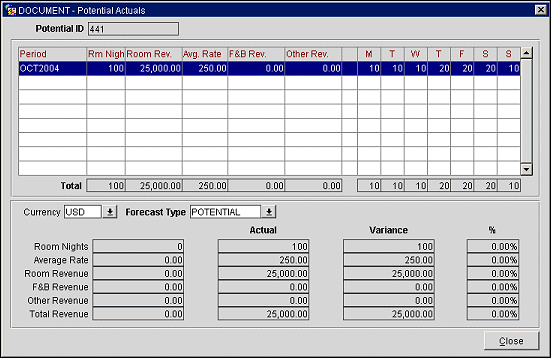
Potential ID. The unique identifier assigned to this potential upon its creation. This field is view-only and cannot be modified.
Period. Period description of the configured time period. This can be configured at Setup> System Configuration> General>Fiscal Reporting>Period.
Room Nights. The actual room nights for this period.
Room Revenue. The actual room revenue for this period.
Average Rate. The actual average rate for this period.
F&B Revenue. The actual F&B revenue for this period.
Other Revenue. The actual Other revenue for this period.
Room Nights by Day of the Week. A breakdown of the actual room nights by day of the week.
Total. The calculated totals for each column in the grid.
The bottom part of the screen shows a comparison of forecasts and actuals for up to three different forecast types during the selected period. The forecast type POTENTIAL is hard-coded; the other two forecast types to display on this screen can be defined through application parameter settings. They also can be changed on the fly if more than three forecast types are configured.
Currency. Select the down arrow to choose the currency for this account. Available currencies include only those currencies having an active Posting type exchange rate.
Forecast Type. Use this option to select the forecast type from the list of values (Target, Share, Potential, Market, etc.).
Room Nights. Estimated room nights for this Potential for this period.
Average Rate. Estimated average rate for this Account for this period.
Room Revenue. Potential room revenue generated from this account for this period.
F&B Revenue. Potential food and beverage revenue generated from this account for this period.
Other Revenue. Potential miscellaneous revenue generated from this account for this period.
Total Revenue. Potential total revenue generated from this account for this period.
These figures are shown for the default potential forecast type as well as for two additionally selected forecast types.
Actual. Actual business generated from this Account for this period.
Variance. Difference between the estimated Potential in column one of this section and the Actual business generated from this account.
%. This column shows the variance that is expressed as ACTUAL figures; i.e. the selected Forecast Type figures in the Actuals column.