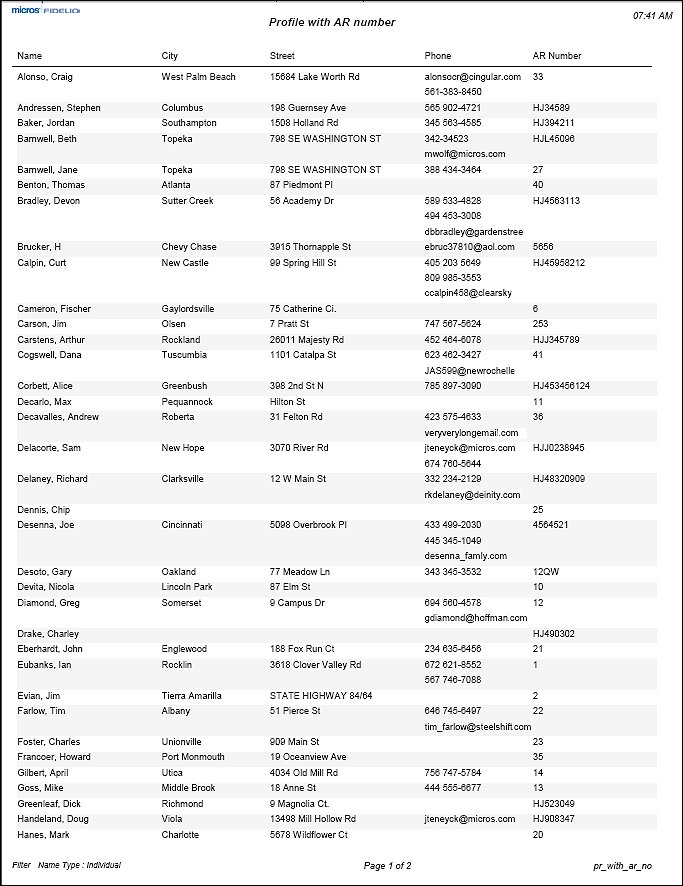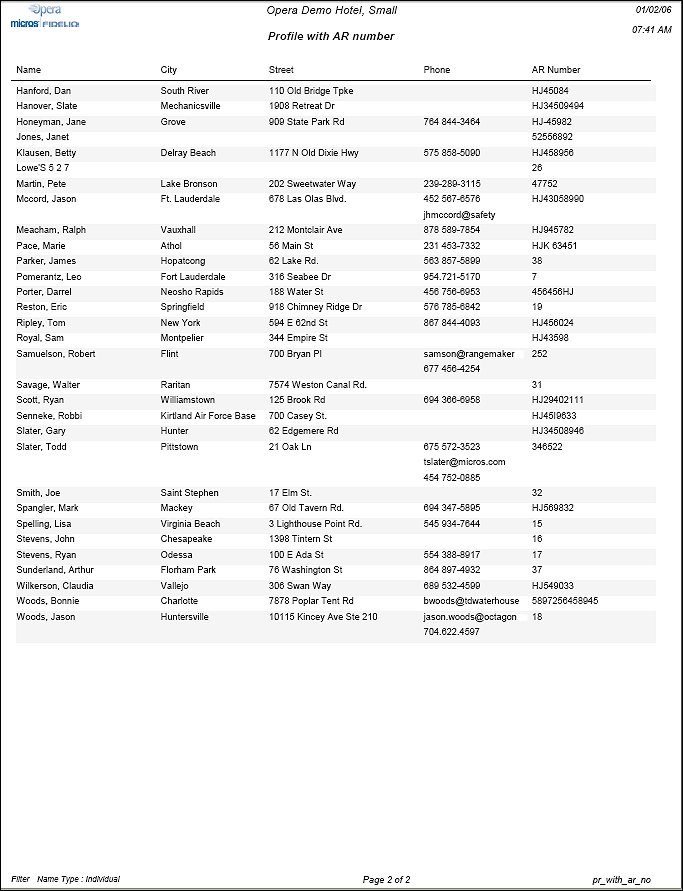Profile with AR Number (pr_with_ar_no with GENREPPAR.FMX)
Note: When printing this Report help topic, we recommend printing with Portrait page orientation.
The Profile with AR Number Report displays all profiles that have an AR number configured and attached to the profile.
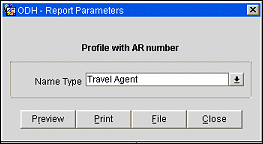
Name Type. Select to filter on a specific profile type, or leave blank for all profile types.
Note: The Source profile type will only be available when the Profiles>Source application function is set to Y.
Preview. Select to preview the report in a PDF format.
Print. Select to print the report.
File. Select to save the report as a file.
Close. Select to exit the specific report.
For each profile, the report shows the profile name followed by the primary mailing address (City and Street). The Phone column shows the primary phone-type communication address (such as a mobile phone number, home phone number or business phone number) configured for the profile; if no phone number is configured for the profile, a primary communication address of another type (e.g., FAX, EMAIL, WEBPAGE), as available, will appear in the Phone column. If the profile has multiple communication addresses designated as primary for their type (e.g., FAX, EMAIL, WEBPAGE), these are listed in the Phone column on separate lines, without repeating the profile name, street address, and AR number. The AR Number column shows the AR account number.