
Print Final Reports
OPERA generates the selected final reports and prepares them for printing on the default End of Day Sequence printer established in System Configuration>Setup>Printers. The Night Auditor compares the data conveyed in different folios against points of sales outlets daily reports, the housekeeping room status report, and so on. This "cross- referencing" function is a vital procedure in the internal control.
Note: If the end of day sequence gets hung up on a report, when the end of day sequence is re-started it will begin with the reports that have not finished printing. For example, when running the final reports, the user gets hung up on report 15 out of 24. When the final reports are started again, it will start with the 15th report and finish running them.
End of Day Sequence Mandatory Reports are a combination of required processes and reports defined by the property. Included are the transfer of Group charges to the Master folio, the check-in and checkout of Group Masters, the update of statistical and historical files, and the transfer of Guest Ledger charges to Accounts Receivable.
End of Day Sequence Additional Reports produce more reports as defined by the property. These reports are usually reports of revenue figures for the day and backup reports.
Note: End of Day Sequence Mandatory and Additional Reports are considered your "final" reports of the day because the information contained in these reports cannot be changed (i.e., once the date has changed, any postings, etc. will be reflected on the new day). The reports processed in the Balancing Reports phase are not considered "final" because that information can change (the date has not yet been changed and therefore postings, etc. will effect today's information).
Select End of Day Sequence>Night Audit to display the End of Day Sequence procedures menu. The message 'Please wait .... verifying disk space. This may take a few minutes' displays.
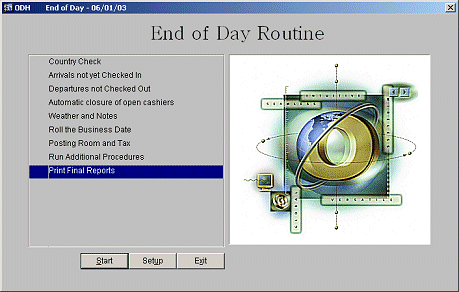
Select the Print Final Reports End of Day Sequence menu option and then the Start button to display the following screen:
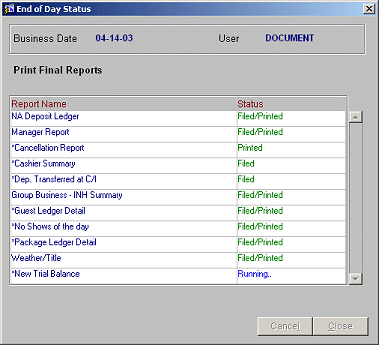
The Print Final Reports option lets the Night Auditor automatically generate End of Day Sequence reports used to collect and organize revenue, control settlement data for future reporting, and combine the collection of financial and statistical information. The OPERA application "background prints" the final reports once the business day is officially closed, and these reports contain the final audited data.
Press Cancel at any time to halt the final report printing process, or Close when all final reports have completed.