
Profile Auto Merge Statistics
The Profile Auto Merge Statistics screen is accessed from Configuration>Profiles>Profile Auto Merge Setup>Domains>View Log button and displays specific profile match statistics for a Property or Chain.
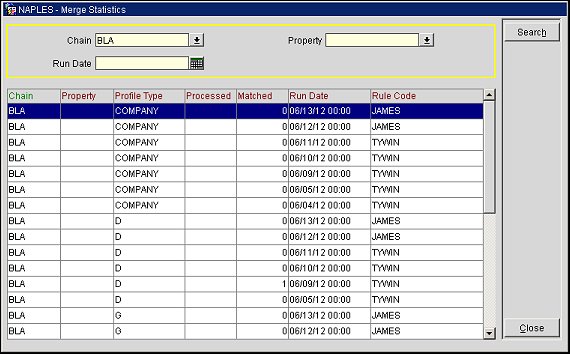
Chain. Select the down arrow to choose a specific Chain from the single select list of values.
Property. Select the down arrow to choose a specific Property from the single select list of values.
Run Date. Manually enter, or select with the Calendar button, the specific date in which the Profile Auto Merge was ran.
Chain. Chain that the Profile Auto Merge was run for.
Property. Property that the Profile Auto Merge was run for.
Profile Type. Profile Type (Individual, Company, Source, Travel Agent, Group, Contact) that the Profile Auto Merge was run for.
Processed. Total number of profiles that were processed during the auto merge procedure.
Matched. Total number of profiles that were matched based on the Rules configured.
Run Date. Date that the Profile Auto Merge routine was ran.
Rule Code. Rule Code selected to be used for the Profile Auto Merge procedure.
See Also