
Profile Regions In ORS
Access Profile Regions by selecting ORS>Configuration>Profile>External Interface>Profile Regions.
Profile merge rules are validated based on profile type and region. Regions only have to be configured in ORS if you wish to define merge rules differently for various property groupings. If that is not necessary and the differentiation between interface IDs is sufficient, the NONE region can be utilized for all properties as a region in the Profile Regions setup.
This is an example of a Profile region that is set with a few properties. For each property linked to this Merge Rule set, they will treated according to those defined rules.
Example: Screen shot overlay with Profile Region being Edited.
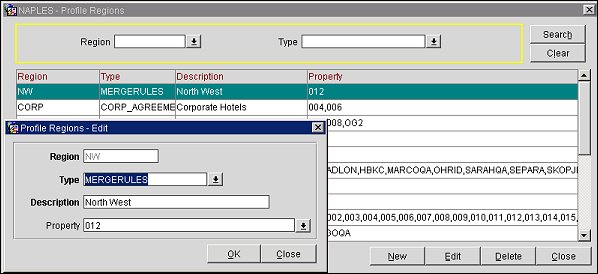
Region. Select the region that shall be configured. Regions do not need to be geographical and since the OXI_HUB interface rules are configured by interface type, we recommend a combination of region and interface type.
For example, you have OPERA and V6 properties connected to ORS. In this case it is likely that you have different interface rules between the OPERA and V6 interfaces. The regions should reflect this as well.
Type. Select MERGERULES in this case. All other options are for future use only.
Description. Enter a description for your region.
Property. Select all properties that are part of this region.